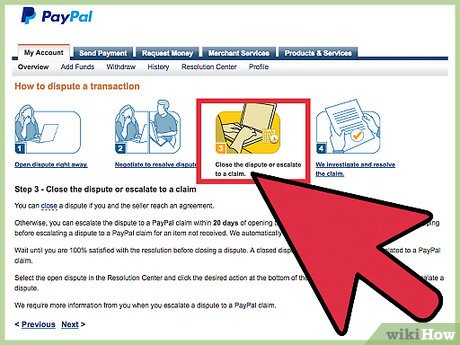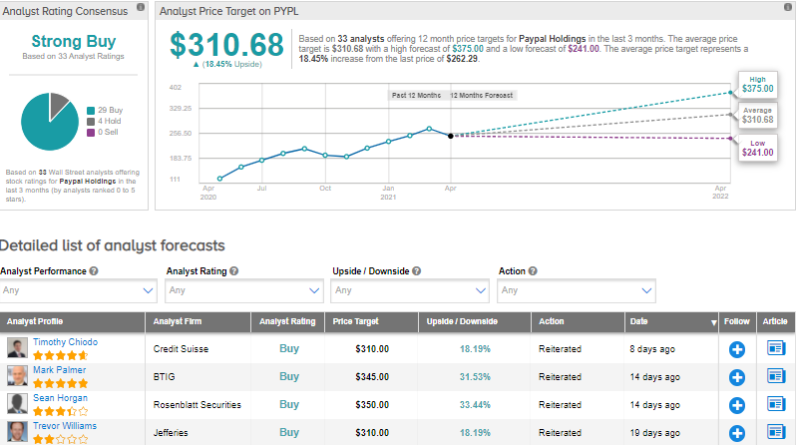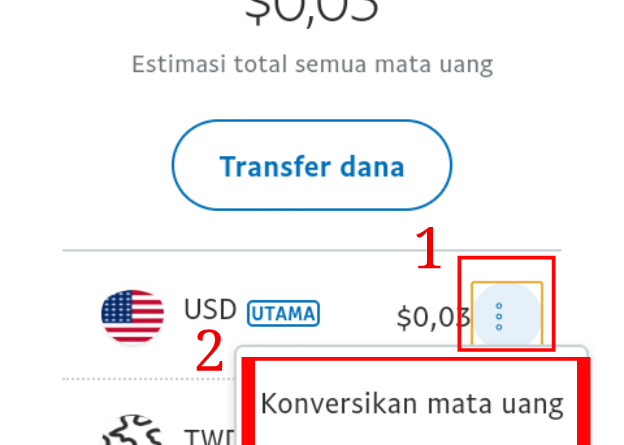
How to Convert JPY to USD on PayPal
Want to convert Japanese Yen (JPY) to United States Dollars (USD) on PayPal? It’s easy! Here’s the step-by-step guide:
First, log in to your PayPal account. Once logged in, click the “Balance” tab at the top of the page. In the “Your Currency” section, find JPY and click “Convert Currency”.
On the transfer page, enter the amount of JPY you want to convert in the “You Send” field. PayPal will automatically calculate the approximate amount of USD you will receive, but you can adjust the amount as desired.
Next, review the conversion information, including exchange rates and conversion fees that may apply. If you agree to the terms, click “Convert Now”.
The conversion will be processed and the converted funds will be added to your USD balance. You will receive a confirmation email from PayPal outlining the transaction details.
There are a few things to keep in mind when converting currency on PayPal:
PayPal charges a conversion fee for each transaction. Fees vary depending on the currency involved and the amount converted.
The exchange rate PayPal uses may differ from market rates, so always check the current exchange rate before converting currency.
If you convert currency regularly, it may be cheaper to use a third-party currency exchange service.
By following these steps, you can easily convert JPY to USD on PayPal and manage your finances more easily.
Costs and Benefits of Using PayPal for Currency Conversions
Costs and Benefits of Using PayPal for Currency Conversions
PayPal is a leading online payment platform that also allows you to convert currencies. The process is easy and convenient, but there are some costs and benefits to consider before you use this service.
Currency Conversion Fees
PayPal charges a fee for converting currency, which varies depending on the currency pair and amount converted. These fees can range from 2.5% to 4.5%. For example, if you convert 100,000 JPY to USD, you will be charged a conversion fee of around 2,500 JPY (or around 23 USD).
Benefits of Using PayPal
Although there are costs associated, using PayPal for currency conversions also has several advantages:
Convenience: You can convert currency directly through your PayPal account, which is convenient and does not require a visit to a bank or currency exchange office.
Speed: Currency conversions via PayPal are usually processed quickly, meaning you will receive funds in the new currency immediately.
Security: PayPal is a trusted platform with strong security measures, so you can rest assured that your transactions are safe.
No hidden fees: Currency conversion fees are clearly stated and there are no hidden additional fees.
Steps to Convert JPY to USD on PayPal
To convert JPY to USD on PayPal, follow these steps:
1. Log in to your PayPal account.
2. Click “Wallet” in the top menu.
3. Select “Currency Conversion”.
4. Select JPY as the source currency and USD as the destination currency.
5. Enter the amount of JPY you want to convert.
6. Review conversion costs and click “Convert.”
7. Funds will be converted to USD and added to your USD balance.
Conclusion
Using PayPal to convert currency offers convenience, speed, and security, but it’s important to consider the costs involved. If you need to convert JPY to USD, PayPal is a reliable and efficient option. However, if you make large or regular currency transactions, you may want to explore other options with lower fees.
Convert JPY to USD Currency with PayPal: Complete Guide
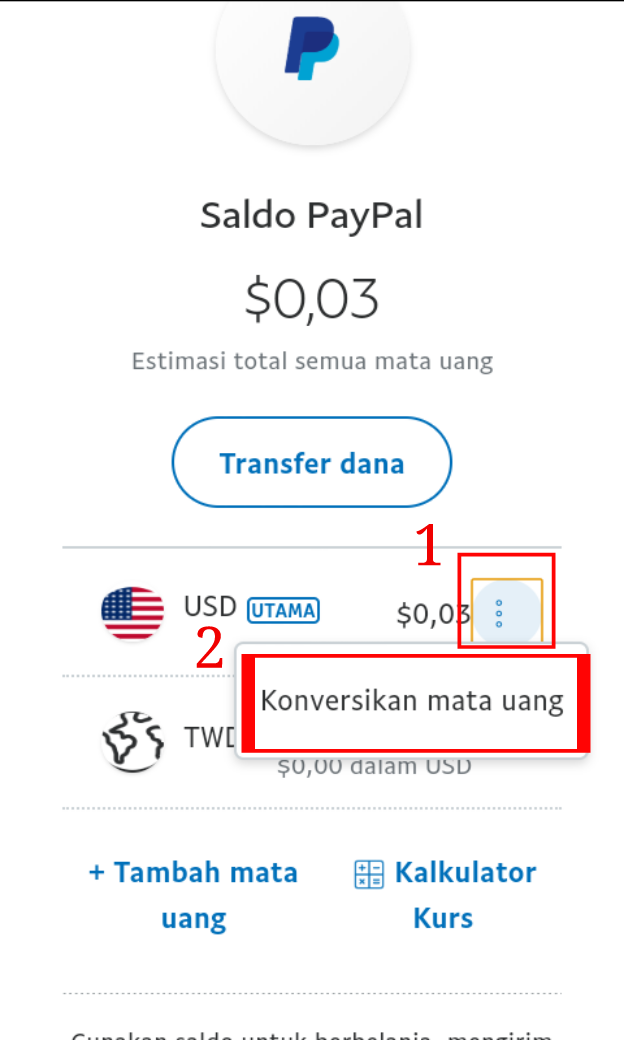
PayPal is one of the world’s most popular online payment services, allowing users to send and receive money easily and securely. However, when international transactions are involved, currency conversion becomes necessary. In this article, we will discuss converting JPY (Japanese Yen) to USD (US Dollar) with PayPal.
What is PayPal?
PayPal is an online payment service that allows users to send and receive money easily and securely. This service was founded in 1998 and has grown to become one of the most popular online payment services in the world. With PayPal, users can make online transactions, send money to friends and family, and receive payments from customers.
What is JPY and USD?
JPY (Japanese Yen) is the official currency of Japan, while USD (US Dollar) is the official currency of the United States. These two currencies are two of the largest currencies in the world and are often used in international transactions.
Convert JPY to USD with PayPal
PayPal allows users to perform currency conversions directly within their accounts. Here are the steps to convert JPY to USD with PayPal:
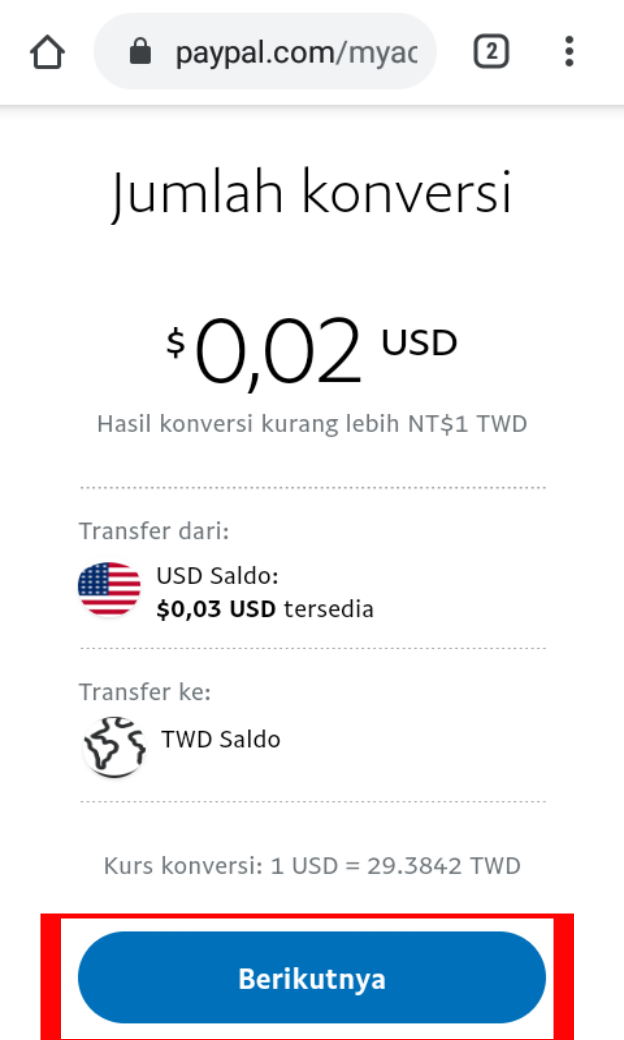
- Login to your PayPal account : First, make sure you are logged in to your PayPal account.
- Click on “Balance” : After logging in, click on the “Balance” button at the top of the page.
- Select “Currency conversion” : Within the “Balance” page, click on the “Currency conversion” button on the left.
- Select JPY as the starting currency : Select JPY as the initial currency you want to convert.
- Select USD as the destination currency : Select USD as the destination currency you want to earn.
- Enter the amount of money : Enter the amount of JPY money you want to convert to USD.
- Confirm transaction : After entering the amount of money, confirm the transaction by clicking the “Convert” button.
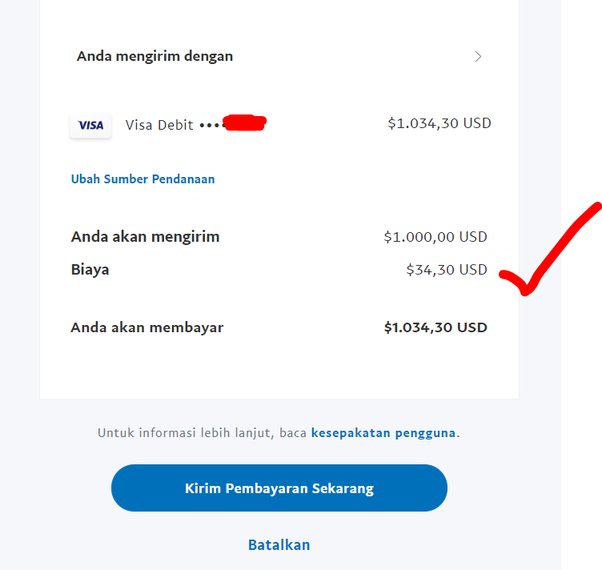
Currency Conversion Fees
PayPal charges a currency conversion fee, the amount of which depends on the type of transaction and user location. Here are PayPal’s currency conversion fees:
- Currency conversion fee: 2.5% – 3.5% of the transaction amount
- International transaction fees: 0.5% – 2% of the transaction amount
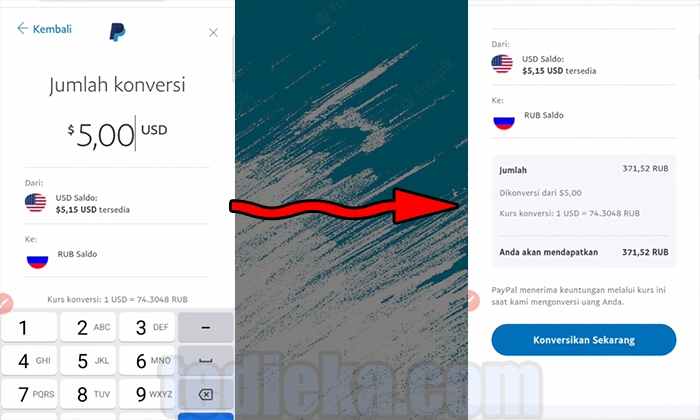
Benefits of Using PayPal for JPY to USD Conversion
Here are some advantages of using PayPal for JPY to USD conversion:
- Easy and safe : PayPal offers an easy and secure payment system.
- No need for a bank account : PayPal does not require a bank account to make transactions.
- Available worldwide : PayPal is available worldwide, so you can make transactions easily, without having to worry about geographic restrictions.
- Can be used for various transactions : PayPal can be used for a variety of transactions, including online purchases, sending money to friends and family, and receiving payments from customers.
Disadvantages of Using PayPal for JPY to USD Conversion
Here are some disadvantages of using PayPal for JPY to USD conversion:
- Currency conversion fees : PayPal charges currency conversion fees, which can increase transaction costs.
- Conversion rates are not always competitive : PayPal conversion rates are not always competitive with market conversion rates.
- There may be transaction limits : PayPal may have applicable transaction limits, depending on the transaction type and user location.
Alternative for JPY to USD Conversion
Here are some alternatives for JPY to USD conversion:
- TransferWise : TransferWise is an online payment service that offers competitive currency conversion rates and low transaction fees.
- Payoneer : Payoneer is an online payment service that offers competitive currency conversion rates and low transaction fees.
- Bank : Banks may offer competitive currency conversion rates and low transaction fees, but may have more complex transaction processes.
Conclusion
Converting JPY to USD with PayPal can be an easy and safe option, but keep in mind that PayPal charges a currency conversion fee and conversion rates are not always competitive. Other alternatives such as TransferWise, Payoneer, and banks can offer competitive currency conversion rates and low transaction fees. Therefore, it is important to make a comparison and choose the service that best suits your needs.
Tips to Avoid Unnecessary Fees in Currency Conversion
Converting JPY to USD on PayPal: How to Avoid Unnecessary Fees
When making international transactions through PayPal, you may need to convert currency from Japanese Yen (JPY) to United States Dollars (USD). Knowing how to convert currency effectively can help you save on unnecessary costs.
Currency Conversion Steps
1. Add Funds to Your PayPal Account: First of all, you need to add funds to your PayPal account in JPY currency.
2. Go to the Currency Conversion Page: In your PayPal account, click “Wallet” and select “Currency Conversion.”
3. Select Currency: From the drop-down list, select “JPY” as the source currency and “USD” as the destination currency.
4. Enter Amount: Enter the amount of JPY you want to convert.
5. Review and Confirm: Review exchange rates and conversion fees. If you agree, click “Convert.”
How to Avoid Unnecessary Costs
Use a Credit Card That Supports Currency Conversion: Some credit cards offer better exchange rates for currency conversion. Consider using this card when making transactions on PayPal.
Select Updated Exchange Rates: Exchange rates are constantly changing. Check the latest exchange rates before converting to ensure you are getting the best rate.
Consider Conversion Fees: PayPal charges a 3.5% conversion fee for all currency transactions. The fees may vary depending on the currency involved and the amount converted.
Convert Large Amounts All At Once: If you need to convert large amounts, do it all at once, as smaller conversions can result in higher costs.
Avoid Converting Back and forth: Converting currency back and forth can result in unnecessary additional fees. If possible, avoid performing this conversion.
Additional Tips
Compare Exchange Rates with Other Platforms: Before converting on PayPal, check the exchange rates offered by other platforms, such as banks or currency brokers, to get the best deal.
Consider Exchange Rate Risk: Exchange rates can fluctuate significantly. Consider these risks before making a large currency conversion.
Think Long Term: If you plan recurring international transactions, consider opening a multi-currency bank account to reduce conversion costs.
By following these tips, you can convert JPY to USD on PayPal effectively and avoid unnecessary fees. Take the time to research and understand the conversion process to optimize your international financial transactions.