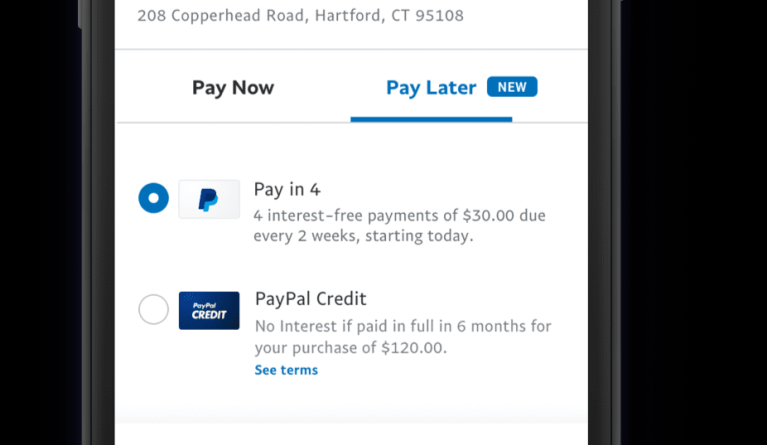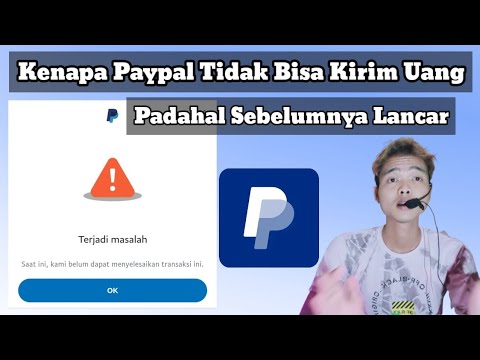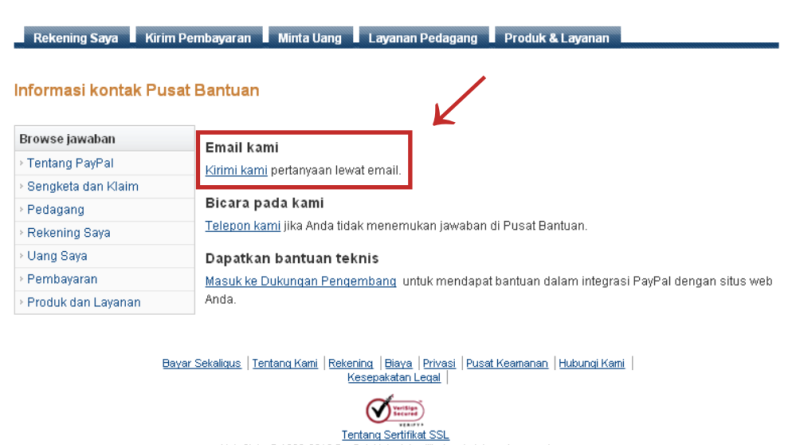
PayPal “Does Not Match Description” – What Should You Do?
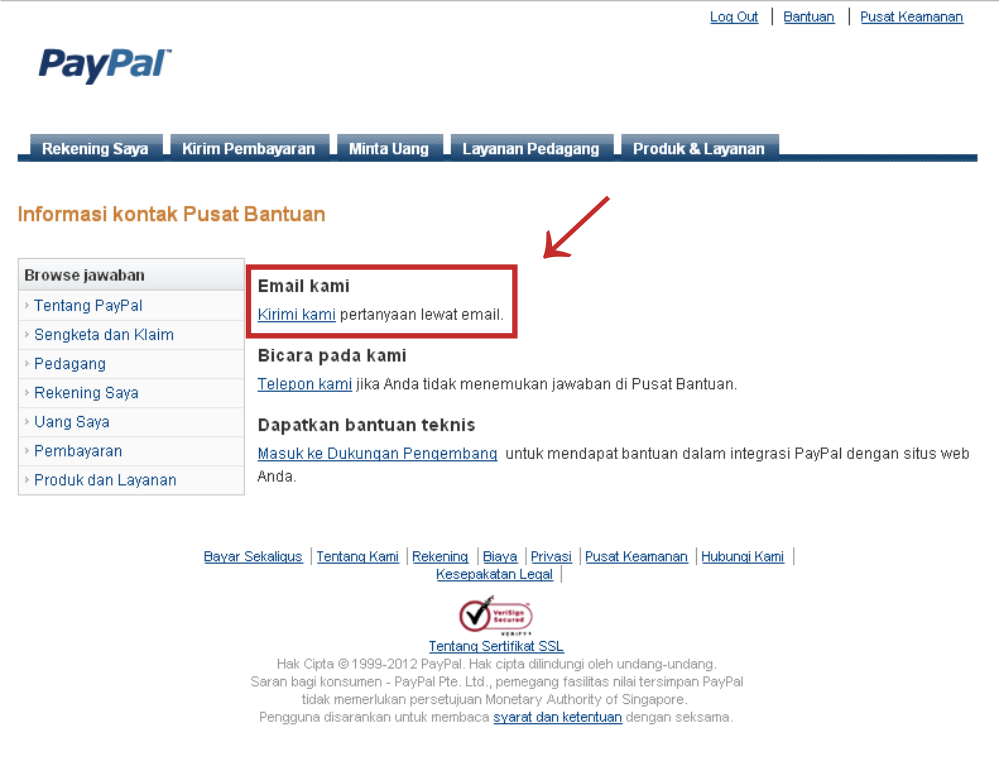
PayPal is one of the largest and most popular online payment systems in the world. However, like any other service, PayPal also has its drawbacks and one of the most common problems faced by users is “Does Not Match the Description” (TSD). In this article, we’ll discuss what you should do if you’re experiencing TSD issues with PayPal.
What is “Does Not Match Description”?
“Does Not Match Description” is one of the most common reasons PayPal uses to cancel payments. This reason is usually used when the buyer feels that the goods or services purchased do not match the description provided by the seller. In some cases, buyers may feel that the goods received are not the same as those purchased or do not meet their expectations.
Why Does PayPal Use the “Does Not Match the Description” Reason?
PayPal has strict policies to protect buyers and sellers. The reason “Does Not Match Description” is used to ensure that buyers are not harmed by dishonest or unprofessional sellers. By canceling payments and refunding buyers, PayPal can help reduce the risk of fraud and increase user trust.
How to Solve the “Does Not Match the Description” Issue in PayPal?
If you are experiencing TSD issues with PayPal, there are several ways you can resolve the issue:
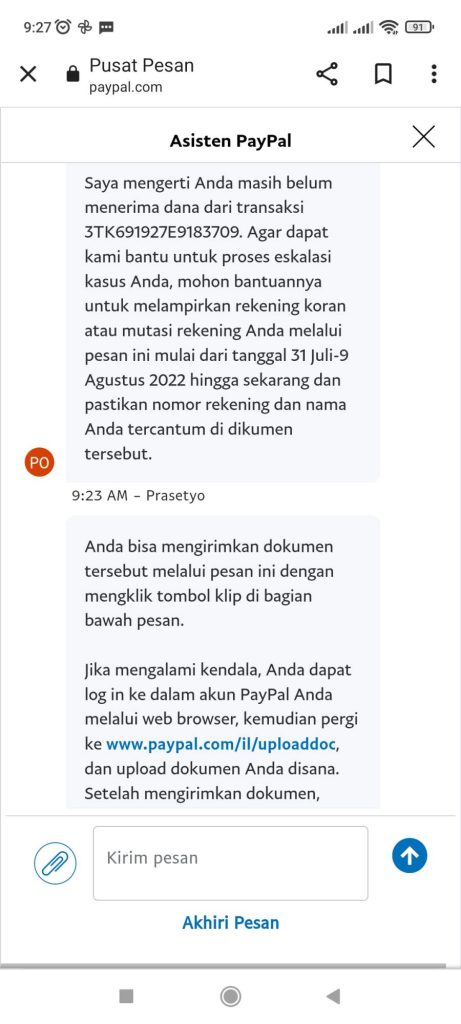
- Contact Seller : The first step you should take is to contact the seller and ask for clarification about the TSD issue. Make sure you provide proof that the goods or services received do not match the description provided by the seller.
- Open Ticket : If the seller doesn’t reply or doesn’t resolve the issue, you can open a ticket on PayPal for help. Make sure you include all relevant evidence, such as photos or descriptions of the items received.
- Wait for a reply from PayPal : After you open a ticket, PayPal will accept and process your case. Make sure you wait for a reply from PayPal and do not take any other action before receiving a reply.
- Consider Filing an Appeal : If PayPal decides that a payment cannot be reversed, you can appeal. Make sure you have strong evidence and are honest in filing an appeal.

Tips to Prevent the “Does Not Match the Description” Problem
To prevent TSD problems, here are some tips you can do:
- Read the Description Carefully : Before making a purchase, make sure you read the description of the goods or services you want to purchase carefully.
- Ask Questions : If you have questions about the goods or services you want to purchase, ask the seller before making a purchase.
- Check Other Buyers’ Reviews : Check other buyers’ reviews about the seller and the goods or services you want to buy.
- Use a Secure Payment Method : Use secure payment methods, such as PayPal, to protect yourself from fraud.

Conclusion
TSD issues with PayPal can be very confusing and frustrating. However, by understanding what to do and following the right tips, you can solve the problem easily. If you experience TSD issues, make sure you contact the seller, open a ticket in PayPal, and wait for a reply from PayPal. This way, you can protect yourself from fraud and increase user trust.
FAQs
Q: What should I do if I experience TSD problems with PayPal?
A: The first step you should take is to contact the seller and ask for clarification about the TSD issue. If the seller doesn’t reply or doesn’t resolve the issue, you can open a ticket on PayPal for help.
Q: How do I appeal if PayPal decides that a payment cannot be reversed?
A: If PayPal decides that a payment cannot be reversed, you can appeal. Make sure you have strong evidence and are honest in filing an appeal.
Q: What can I do to prevent TSD problems?
A: To prevent TSD problems, make sure you read the description of the goods or services you wish to purchase carefully, ask the seller questions before making a purchase, check the reviews of other buyers, and use a secure payment method.