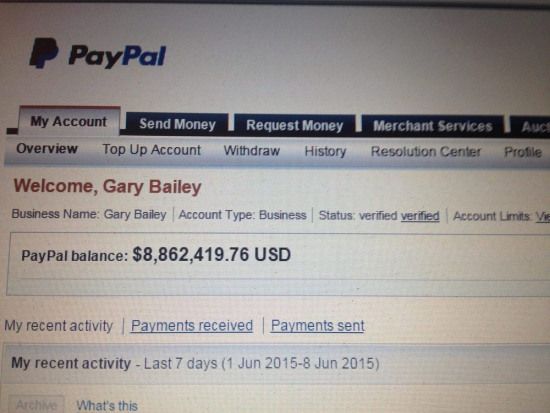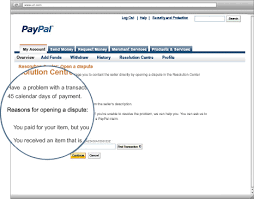Why is PayPal Not Working?
If you’re having problems with your PayPal account, don’t panic. There are several common reasons why PayPal won’t work, and most of them can be easily resolved.
One of the most common reasons is internet connection problems. Make sure you have a strong and stable connection before trying to use PayPal. If you’re using public Wi-Fi, try switching to a cellular data network or contact your service provider for help.
Another common problem is incorrect login information. Make sure you enter the correct email address and password. If you forget your password, you can click the “Forgot password” link on the login page to reset it.
If you believe your login information is correct, the problem may be with the PayPal system. Check PayPal’s status page to see if there are any outages or maintenance reports. If there is a system problem, you just have to wait until the problem is resolved.
If there are no system glitches, try using a different device or browser to access PayPal. This can help identify issues related to a particular device or browser.
If you’ve tried all of the above and PayPal still isn’t working, you can contact PayPal customer service. They will be able to help you identify and resolve the problems you are facing.
Sometimes, PayPal doesn’t work due to account restrictions or suspension. If your account has been restricted or suspended, you will receive a notification from PayPal. You can follow the instructions in the notification to undo your account restrictions or suspension.
In rare cases, the problem may be with your bank or credit card issuer. Contact your bank or credit card issuer to make sure there are no issues preventing you from using PayPal.
If you continue to have problems with PayPal, you can try contacting them via social media. They have active accounts on platforms like Twitter and Facebook, and they usually respond quickly to customer inquiries.
Steps to Resolve Problems with PayPal
Why is PayPal Not Working?
When PayPal crashes, it can be very frustrating. Fortunately, there are several troubleshooting steps you can take to try to resolve the issue.
First, check if PayPal is having problems. You can do this by visiting the PayPal Status Page website. If there is a problem, it will usually be listed there. If there are no issues listed, then the problem may be on your side.
Next, make sure you are using the latest browser and device. If you use outdated software or browsers, it can cause problems with PayPal.
If you’re still having problems, try clearing your browser’s cache and cookies. This can remove any corrupted data that might be interfering with PayPal.
You can also try contacting PayPal customer service. They may be able to help you troubleshoot and resolve it.
If you’ve tried all of the troubleshooting steps above and PayPal still isn’t working, you likely need to contact your bank. It’s possible that your bank has blocked PayPal transactions, and you need to contact them to remove the block.
Here are some additional steps you can try:
Make sure that your email address and password are correct.
Make sure there are no errors in your credit or debit card information.
Make sure that you have sufficient funds in your PayPal account to complete the transaction.
Open the PayPal website in incognito mode or a private browsing window. This will disable browser extensions or add-ons that may be interfering with PayPal.
Turn your device off and on again.
If you still can’t resolve the problem, you can visit the PayPal Help Center page for further assistance.
PayPal Not Working Issue: Causes and Solutions

PayPal is one of the most popular online payment services in the world. However, it is not uncommon for PayPal users to experience problems with this service. Issues such as PayPal not working or not being able to use can cause difficulties and worries for users. In this article, we will discuss some of the main causes of PayPal not working issue and provide solutions to resolve the issue.
Causes of PayPal Not Working Problem
Here are some of the main causes of PayPal not working problem:
- Slow or Unstable Internet Connection : If your internet connection is slow or unstable, then PayPal may not function properly. Make sure you have a stable and fast internet connection.
- Disabled PayPal Account : If your PayPal account is disabled, then you cannot use PayPal. Make sure you check your account status and activate it if necessary.
- Expired Credit or Debit Card : If your credit or debit card expires, then PayPal cannot function properly. Make sure you update your card information.
- Transaction Limits : PayPal has transaction limits that apply to each account. If you have reached the transaction limit, PayPal will not function properly.
- Security Issues : PayPal has a strict security system to protect user accounts. If PayPal’s security system detects suspicious activity, your account may be disabled.
- Browser or Device Problems : Browser or device issues may cause PayPal to not work properly. Make sure you are using a browser or device that is compatible with PayPal.
- Application Update : PayPal app updates may cause problems. Make sure you update your PayPal app to the latest version.
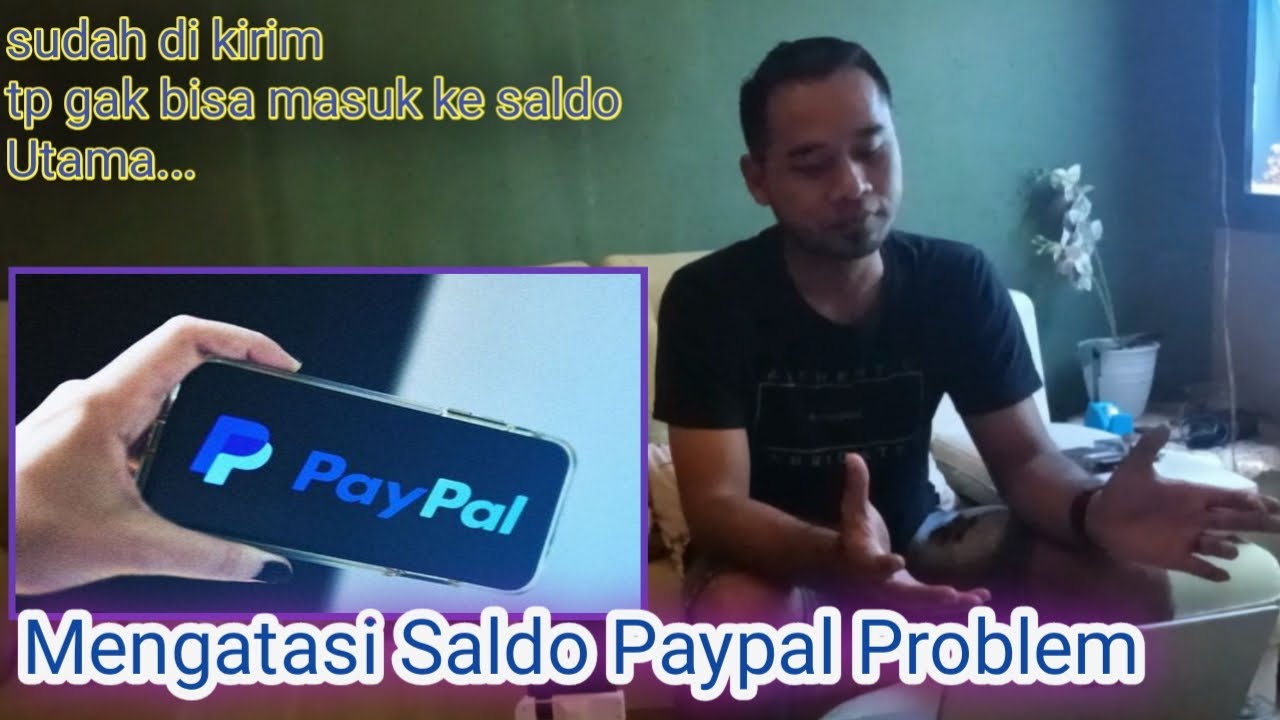
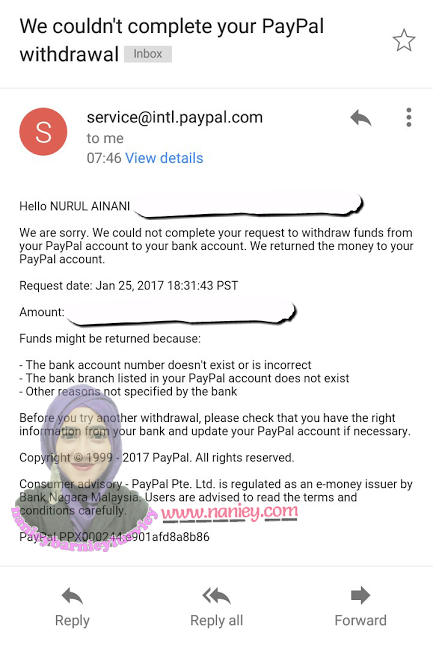
Solutions to PayPal Not Working Issue
Here are some solutions to the PayPal not working problem:
- Check Internet Connection : Make sure you have a stable and fast internet connection.
- Check Account Status : Make sure you check your account status and activate it if necessary.
- Update Card Information : Make sure you update your card information if your card expires.
- Contact PayPal : If you experience problems with transaction limits or other issues, contact the PayPal support team for assistance.
- Check Security System : Make sure you check PayPal’s security system to ensure that your account is safe.
- Use a Compatible Browser or Device : Make sure you are using a browser or device that is compatible with PayPal.
- Update PayPal App : Make sure you update your PayPal app to the latest version.

How to Solve the Problem of PayPal Not Working on Android
Here are some ways to solve the PayPal not working problem on Android:
- Clear App Data : Clear PayPal app data to return the app to its original settings.
- Update PayPal App : Update your PayPal app to the latest version.
- Check Internet Connection : Make sure you have a stable and fast internet connection.
- Check Account Status : Make sure you check your account status and activate it if necessary.
- Use a Compatible Browser : Make sure you are using a browser that is compatible with PayPal.
How to Solve the Problem of PayPal Not Working on iOS
Here are some ways to solve the PayPal not working problem on iOS:
- Clear App Data : Clear PayPal app data to return the app to its original settings.
- Update PayPal App : Update your PayPal app to the latest version.
- Check Internet Connection : Make sure you have a stable and fast internet connection.
- Check Account Status : Make sure you check your account status and activate it if necessary.
- Use a Compatible Browser : Make sure you are using a browser that is compatible with PayPal.
Conclusion
The PayPal not working problem can be caused by several factors, such as slow internet connection, disabled PayPal account, expired credit or debit card, etc. By understanding the cause of the problem and following the right solutions, you can solve the PayPal not working problem easily. Make sure you check your account status, update your card information, and use a PayPal-compatible browser or device. Thus, you can use PayPal safely and comfortably.
Quick Solution to PayPal Not Working Issue
Let’s face it, when PayPal doesn’t work, it can be very frustrating. You may have bills to pay, or need to send money to someone, and a service outage could have a detrimental impact on your plans. So, what to do when PayPal stops working?
Before you panic, it’s a good idea to take a deep breath and address the problem calmly. The reason is, there are several reasons why PayPal may not work.
Check your internet connection. PayPal is a web-based service, so if your internet is experiencing problems, it may affect your ability to access your account. Try reloading the page or checking your internet settings to make sure everything is working properly.
Log back into your account. Sometimes, simply logging back into your PayPal account can resolve connection issues. Sign out of your account, then sign back in.
Check the PayPal system status. PayPal may be experiencing an outage or technical problems. You can check the status of PayPal’s system on its official web page. If there is a problem, you have to wait until it is fixed.
Delete your browser history and cookies. Browser history and cookies can build up over time and cause problems with websites. Try clearing your history and cookies, then reloading the PayPal page.
Use another browser. If you still have problems, try using a different browser. Sometimes, compatibility issues may occur with certain browsers.
Contact PayPal support. If none of the above solutions work, you may need to contact PayPal support. They can help you identify problems and find solutions.
If you follow these steps, you should be able to resolve most of the common issues that can cause PayPal to not work. However, if you are still having problems, feel free to contact PayPal support for further assistance.