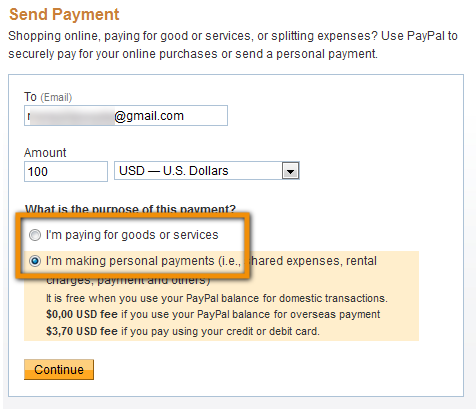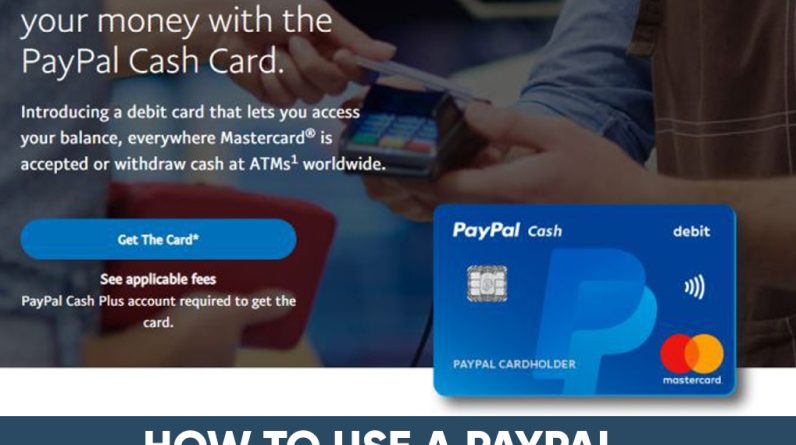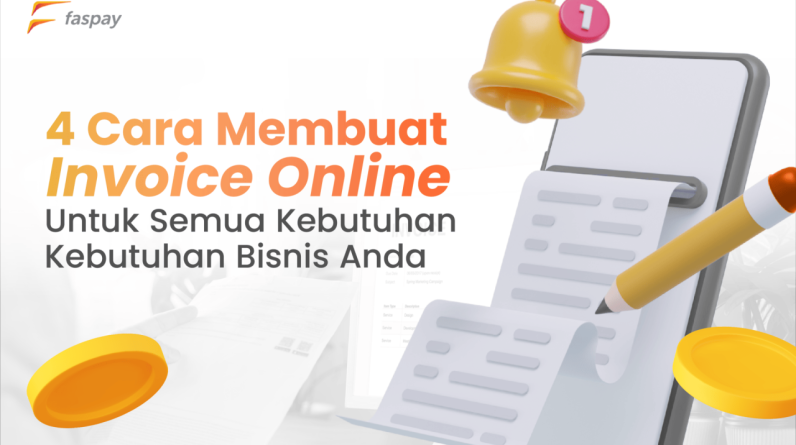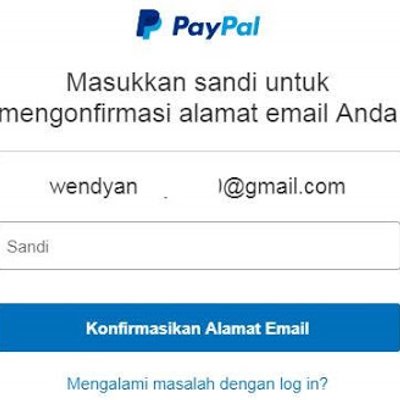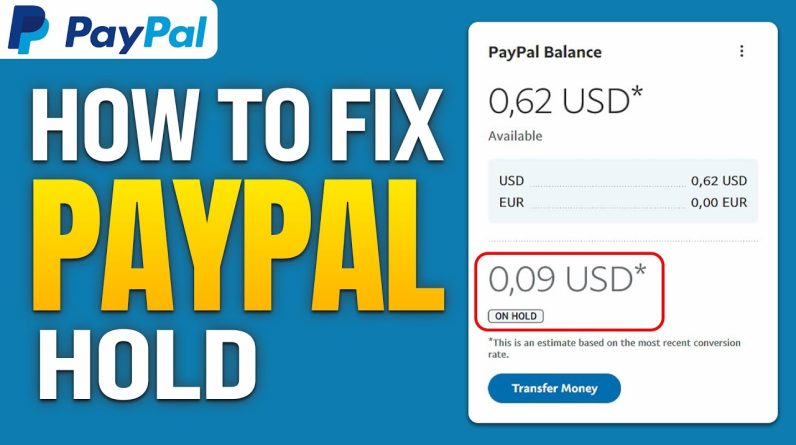
PayPal On Hold: What Happens and How to Solve It
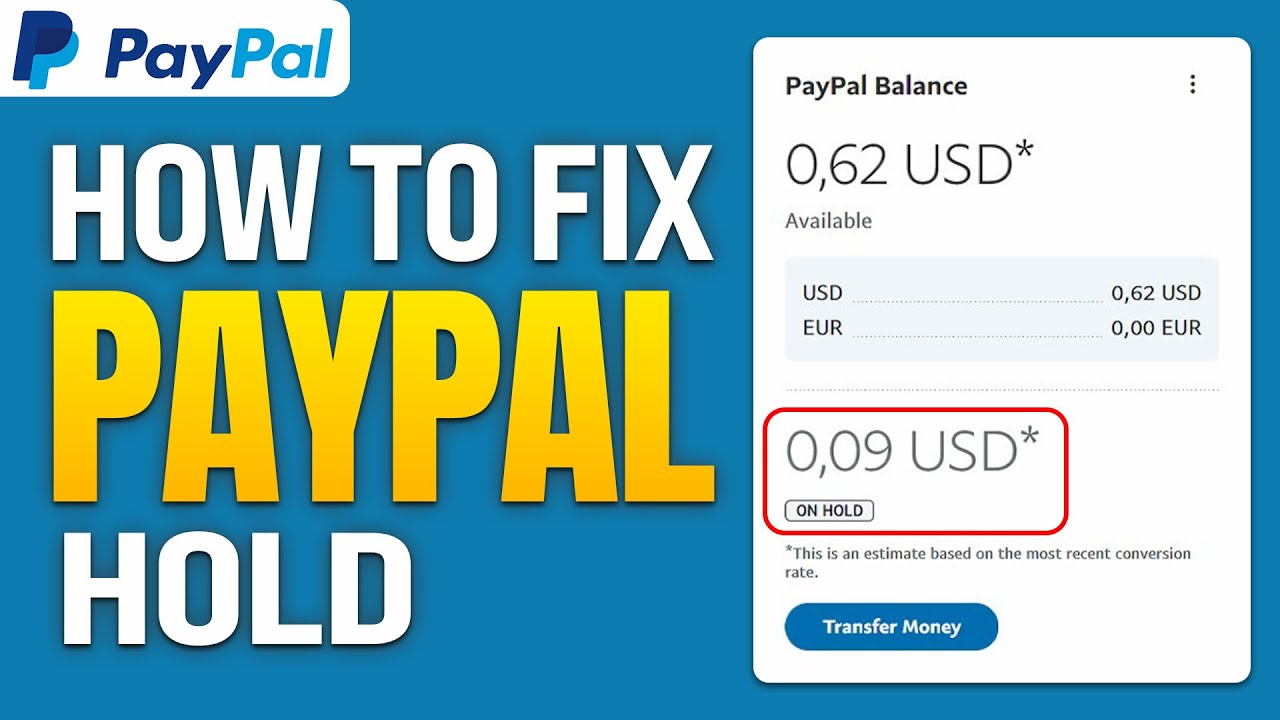
PayPal is one of the most popular online payment systems in the world. With PayPal, users can make transactions quickly and easily, both for online purchases and TRANSFER of funds between countries. However, sometimes PayPal can put an “on hold” status on a user’s account, which can cause difficulties in making transactions. What happens when your PayPal account is marked as “on hold”? How to solve it? This article will explain things related to PayPal on hold.
What is PayPal On Hold?
PayPal on hold is a status given by PayPal to a user’s account when there is a problem or issue that needs to be resolved. When the on hold status is applied, users cannot make transactions or access the funds available in their accounts. On hold status can be given for several reasons, such as:
- Account security: PayPal may question the security of your account when there is suspicious or unusual activity on your account.
- Identity verification: PayPal may ask users to verify their identity to ensure that the account is truly theirs.
- Financial issues: PayPal may have issues with your account related to finances, such as a low balance or outstanding payments.
- Involvement in illegal activities: PayPal may block your account if they become aware that you are engaging in illegal activities or violating their terms of service.

Symptoms of PayPal On Hold
Here are some symptoms that may occur when your PayPal account is marked as on hold:
- You cannot make transactions or access available funds in your account.
- You receive an email or notification from PayPal explaining that your account is marked as on hold.
- You cannot access some PayPal features or services.
- You receive an error message when trying to make a transaction or access your account.

How to Overcome PayPal On Hold
If your PayPal account is marked as on hold, there are several ways you can resolve the issue:
- Contact PayPal : The first step you should take is to contact PayPal directly. You can contact them by phone or email for help. Make sure you have complete information about your account and the problem you are experiencing.
- Identity Verification : If PayPal asks you to verify your identity, make sure you do so quickly. You can upload required documents, such as KTP or passport, to verify your identity.
- Check Your Account : Check your account to ensure that all information associated with your account is correct. Make sure you have a valid email address and accurate contact information.
- Wait : If PayPal is processing your request, make sure you wait patiently. The process may take several days or even weeks.
- Use Official PayPal Services : Make sure you are using an official PayPal service and not using an unverified third party service. Unverified third-party services can cause security issues and get your account marked as on hold.
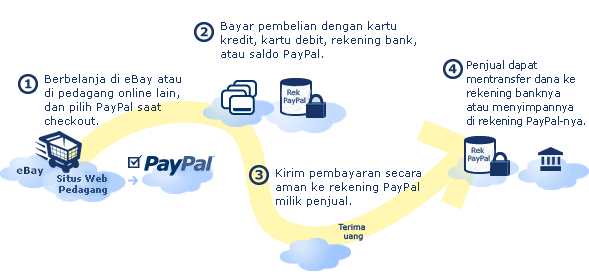
Tips to Prevent PayPal On Hold
Here are some tips you can do to prevent your PayPal account from being marked as on hold:
- Use a Valid Email Address : Make sure you use a valid and active email address for your PayPal account.
- Update Contact Information : Make sure you update your contact information regularly to ensure that PayPal can contact you if necessary.
- Do Not Engage in Suspicious Activities : Do not conduct suspicious or unusual activity on your account, such as making large or unusual transactions.
- Use Official PayPal Services : Make sure you are using an official PayPal service and not using an unverified third party service.
- Check Your Account Regularly : Check your account regularly to ensure that all information associated with your account is correct.
Conclusion
PayPal on hold may cause difficulties in making transactions and accessing available funds in your account. However, by understanding the symptoms and how to deal with them, you can overcome the problem quickly. Make sure you use official PayPal services, update your contact information regularly, and do not engage in suspicious or unusual activity on your account. Thus, you can use PayPal safely and comfortably.