
Shopify payment gateway options
Welcome to the powerful world of Shopify payment gateways! As an online business owner, understanding and choosing the right payment gateway is critical to your ecommerce success. Shopify has made things easier for you by offering a variety of payment gateway options to meet your unique business needs.
Let’s discuss the types of payment gateways available:
On-Site Payment Gateway: This option processes transactions directly on your website, providing a seamless customer experience. Shopify Checkout is an example, which allows customers to securely enter their credit card information and complete their purchases without leaving your site.
Third Party Payment Gateways: These are external companies that handle payment processing. Square, PayPal, and Stripe are some popular providers. Using a third-party gateway provides flexibility and ease of integration, allowing you to accept a variety of payment methods.
Offline Payment Gateway: Used to process payments that are not made online, such as by telephone or mail. This usually involves the use of a payment or invoicing terminal. Shopify lets you create invoices and track payments offline, ensuring you stay organized and efficient.
Now, let’s consider the factors to consider while choosing a payment gateway:
Fees: Each payment gateway has a different fee structure, including transaction fees, monthly fees, and setup fees. Compare costs carefully to find an option that fits your budget.
Supported Payment Methods: Make sure the payment gateway you choose supports payment methods commonly used by your customers. This includes credit cards, debit cards, digital wallets, and local payment options.
Integration: The payment gateway should integrate seamlessly with your Shopify platform. Look for a solution that is easy to install and configure, allowing you to accept payments quickly and easily.
Security: Security is the most important thing in online payment processing. Choose a payment gateway that meets industry security standards and offers fraud protection to ensure the safety of your customer data.
In addition to these options, Shopify also offers Shopify Payments as its built-in payment gateway solution. Shopify Payments is fully integrated with the Shopify platform, providing a seamless payment experience and competitive transaction fees.
In conclusion, choosing the right Shopify payment gateway is crucial to the success of your online business. Consider payment gateway types, cost factors, supported payment methods, integrations, security, and additional features like Shopify Payments to make an informed decision. With a reliable and effective payment gateway, you can provide a great customer experience and ensure smooth business operations.
Alternative payment methods to PayPal on Shopify
When you run a Shopify store, offering a variety of payment methods is critical to maximizing customer reach and minimizing cart abandonment. While PayPal is a giant in the world of online payments, there are many alternatives that can provide unique benefits to your business.
One popular alternative is Stripe. With competitive processing fees and seamless integration with Shopify, Stripe lets you accept payments from customers all over the world. Stripe also offers a variety of advanced features, such as invoicing, subscription management, and 24/7 customer support.
Additionally, Shopify Payments is an attractive option for merchants who want a fully integrated payments experience. Shopify Payments is operated directly by Shopify, providing convenience and ease of use. Additionally, Shopify Payments has competitive processing fees and supports a variety of payment methods, including Visa, Mastercard, and American Express.
For businesses operating in multiple regions, payment gateways such as Adyen and Braintree are excellent choices. Adyen offers extensive global reach and supports more than 150 currencies. Braintree, owned by PayPal, provides flexible payment processing solutions with advanced features such as tokenization and risk management.
If you want to accept payments in cryptocurrency, gateways like Coinbase Commerce and BitPay are worth considering. Cryptocurrencies are rising in popularity among tech-conscious consumers, and offering them as a payment option can expand your reach. However, it is important to consider the volatility of the cryptocurrency market before making a decision.
Apart from conventional payment gateways, Shopify also supports alternative payment methods such as Apple Pay, Google Pay, and Amazon Pay. This payment method is very popular among mobile users, providing the convenience and reliability they are looking for.
Lastly, don’t forget about localization. If you target customers in a specific region, considering a local payment gateway can be very beneficial. For example, Boleto Bancário is popular in Brazil, while Alipay and WeChat Pay are widely used in China. By accommodating local payment preferences, you can increase conversion rates and customer satisfaction.
Choosing the right payment gateway for your Shopify store is critical to the success of your business. By considering the alternatives mentioned above and evaluating your specific needs, you can find a solution that meets the needs of your merchants and customers.
How to disable PayPal on Shopify store
Friends, we all know the importance of a reliable payment gateway for online businesses. In the fast-paced world of e-commerce, the ability to process payments smoothly and securely is critical to success. However, sometimes, you may need to disable certain payment gateways, such as PayPal, on your Shopify store.
Deactivating PayPal is easy, and I’ll walk you through the process step by step. First, log in to your Shopify account and click “Settings” in the left menu. Under “Payments,” click “Payment Providers.” You’ll see a list of all the payment gateways available for your store, including PayPal.
To deactivate PayPal, simply click the “Edit” button next to its name. On the PayPal settings page, look for the “PayPal Payments” section. Under “Enable PayPal,” uncheck the box and click “Save.” Your changes will take effect immediately, and PayPal will no longer be an available payment option for your customers.
Now that PayPal is disabled, you may need to choose an alternative payment gateway to ensure your customers can continue purchasing your products and services. Shopify offers a wide selection of payment gateways, so you’re sure to find one that meets your business needs.
When choosing a new payment gateway, consider the following factors: transaction fees, security, and ease of use. You’ll also want to make sure that the payment gateway you choose is compatible with Shopify and the geographic region where you sell.
Once you’ve selected your new payment gateway, follow the instructions on Shopify to connect it to your store. The setup process is usually quick and easy, and you’ll be able to start accepting payments in no time.
Disabling PayPal and selecting an alternative payment gateway may be necessary in certain situations. Whether you’re having trouble with PayPal or just want to explore other options, the steps outlined above will guide you through the process. Feel free to contact the Shopify support team if you need additional assistance.
Can I use Shopify without PayPal?
Online Business Without PayPal: Is It Possible to Use Shopify Without PayPal?
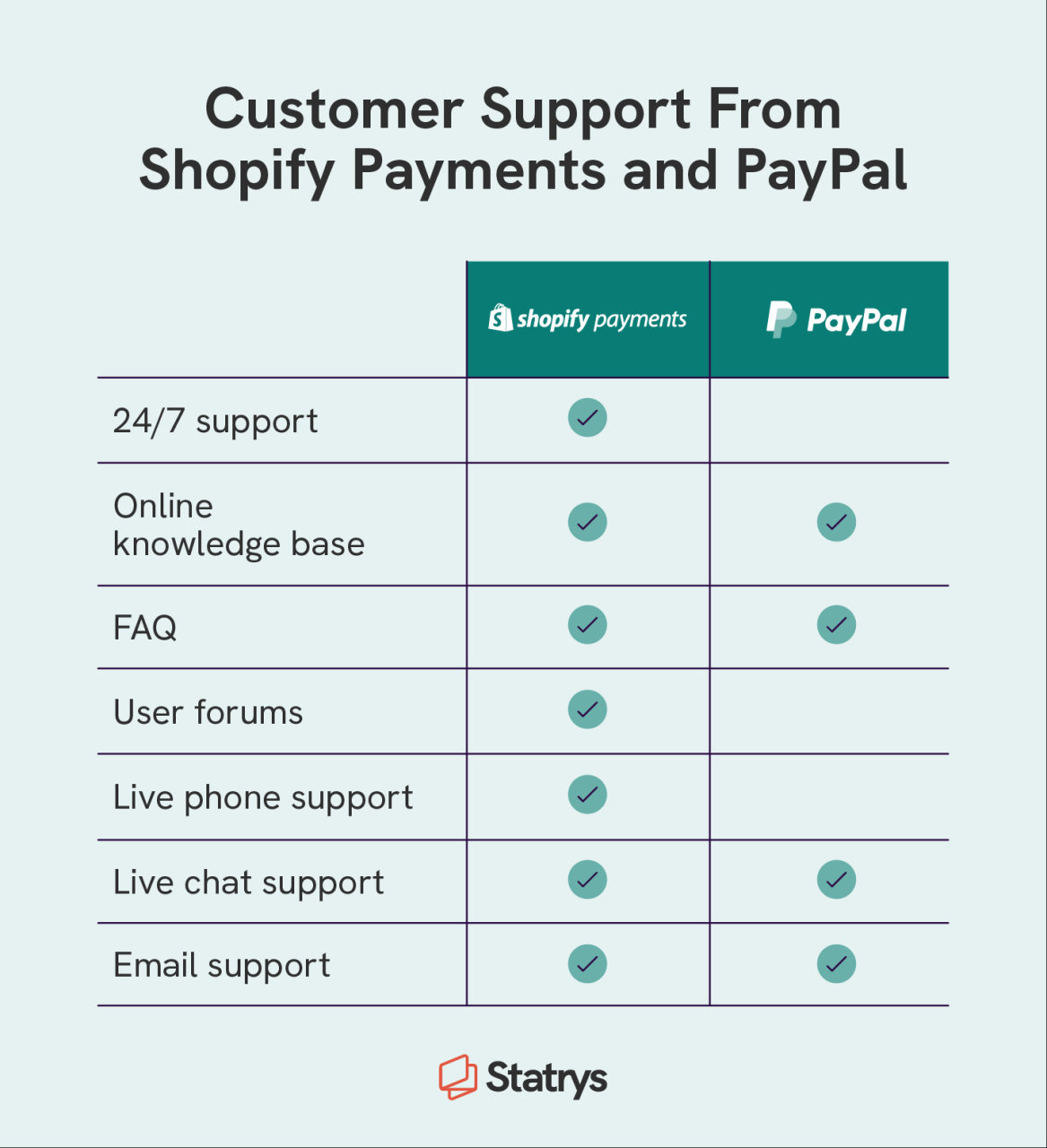
In recent years, Shopify has become one of the most popular e-commerce platforms in the world. With more than 2 million online stores using the platform, Shopify has become the top choice for online entrepreneurs. However, one of the questions frequently asked by online entrepreneurs is “Can I use Shopify without PayPal?”
In this article, we will talk about the possibility of using Shopify without PayPal. We’ll take a look at some of the payment alternatives available on Shopify and how you can use them to improve your online business.
Why is PayPal Popular on Shopify?
Before we talk about payment alternatives, let’s take a look at why PayPal is popular on Shopify. Here are some reasons:
- Security : PayPal offers high security for online transactions, making online entrepreneurs feel more comfortable when accepting payments from customers.
- Convenience : PayPal is easy to use and integrates well with Shopify, making the payment process faster and easier.
- Wide acceptance : PayPal is accepted in more than 200 countries, making it one of the most popular payment methods in the world.
Payment Alternatives for Shopify

While PayPal is popular on Shopify, there are several payment alternatives you can use. Here are some examples:
- Stripe : Stripe is one of the most popular payment alternatives to Shopify. With Stripe, you can accept credit and debit card payments, as well as other payments like Apple Pay and Google Pay.
- Authorize.net : Authorize.net is one of the most popular online payment service providers. With Authorize.net, you can accept payments by credit and debit cards, as well as other payments such as e-checks.
- Alternative PayPal : PayPal Alternative is one of the most popular payment alternatives for Shopify. With PayPal Alternative, you can accept payments by credit and debit cards, as well as other payments such as PayPal Balance.
- Square : Square is one of the most popular payment alternatives to Shopify. With Square, you can accept payments by credit and debit cards, as well as other payments like Apple Pay and Google Pay.
- Klarna : Klarna is one of the most popular payment alternatives to Shopify. With Klarna, you can accept payments by credit and debit cards, as well as other payments such as installment payments.
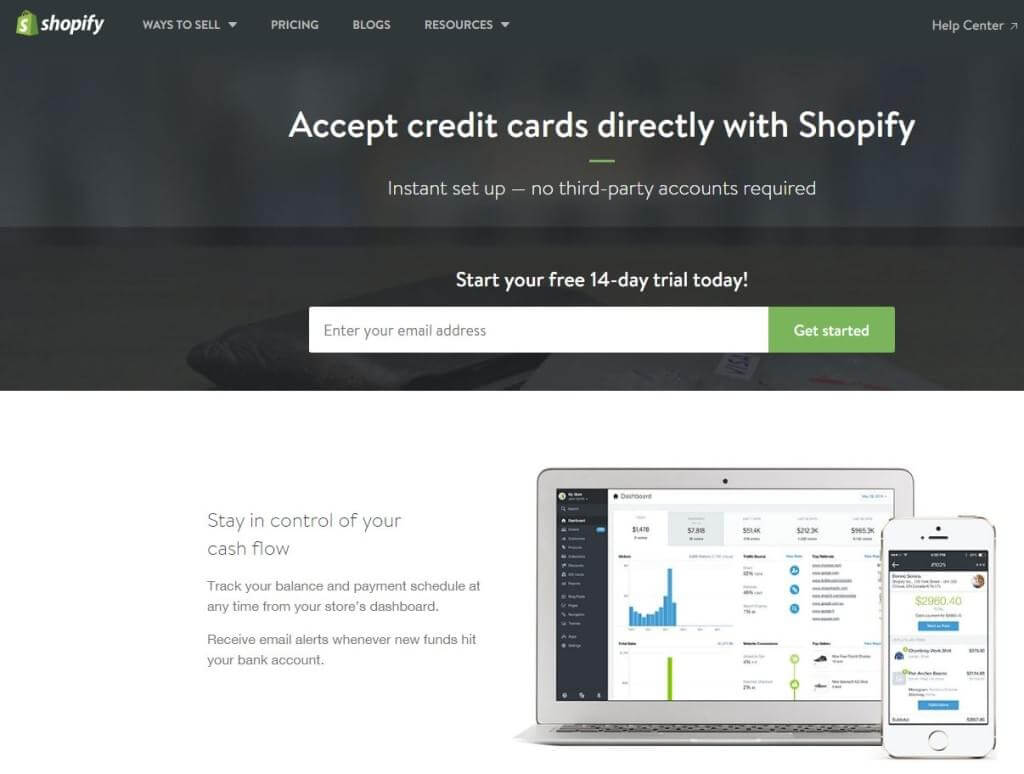
How to Use Shopify Without PayPal
If you want to use Shopify without PayPal, here are some steps you can take:
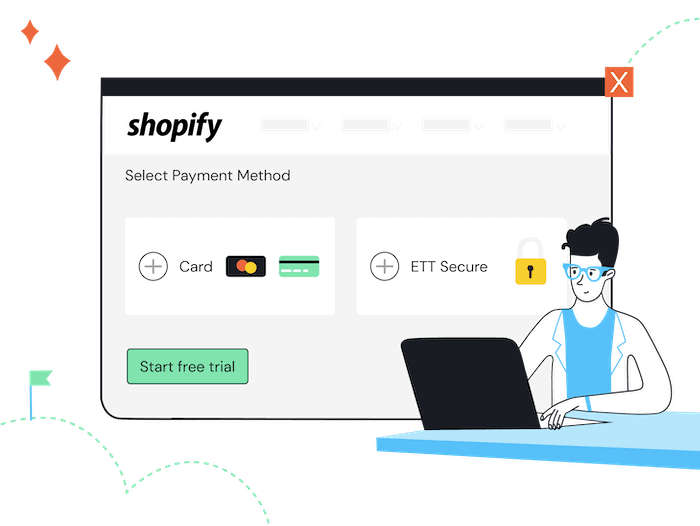
- Select a payment alternative : Select one of the payment alternatives you want to use, such as Stripe or Authorize.net.
- Install the payment application : Install your chosen payment app on Shopify.
- Payment configuration : Configure payments in Shopify by entering your payment account information.
- Payment test : Test payments in Shopify to ensure that everything runs smoothly.
Advantages and Disadvantages of Using Shopify Without PayPal
Here are some advantages and disadvantages of using Shopify without PayPal:
Excess
- Wider payment options : By using Shopify without PayPal, you can offer your customers a wider range of payment options.
- Lower costs : Some payment alternatives offer lower fees compared to PayPal.
- Better integration : Some payment alternatives can be better integrated with Shopify than with PayPal.
Lack
- Lack of security : Some payment alternatives may not offer the same security as PayPal.
- Lack of acceptance : Some payment alternatives may not be accepted in all countries.
- Lack of integration : Some payment alternatives may not integrate well with Shopify.
Conclusion
In this article, we have discussed the possibility of using Shopify without PayPal. We’ve looked at some of the payment alternatives available on Shopify and how you can use them to improve your online business.
While PayPal is popular on Shopify, there are several payment alternatives you can use. By choosing the right payment alternative, you can offer wider payment options to your customers and improve your online business.
However, keep in mind that each payment alternative has advantages and disadvantages. Therefore, it is important to do your research and choose the right payment alternative for your online business.
