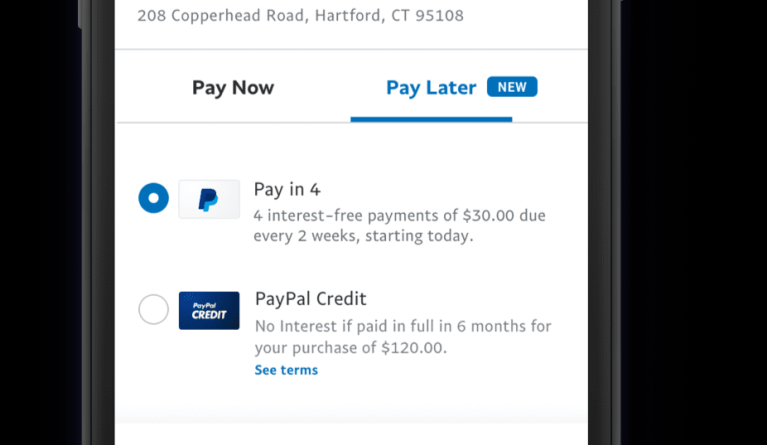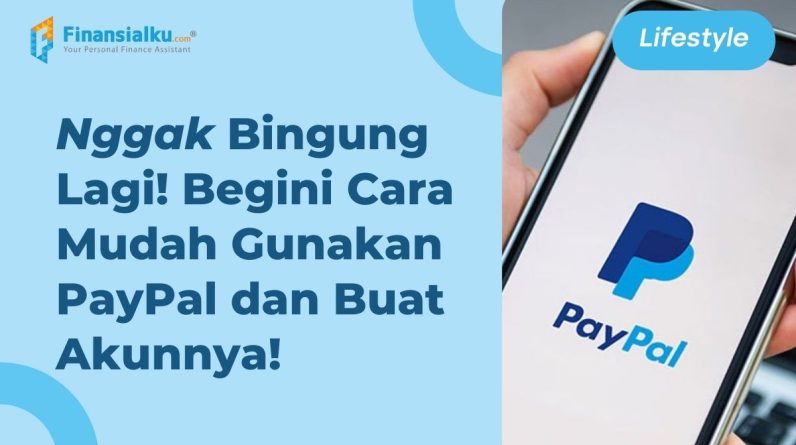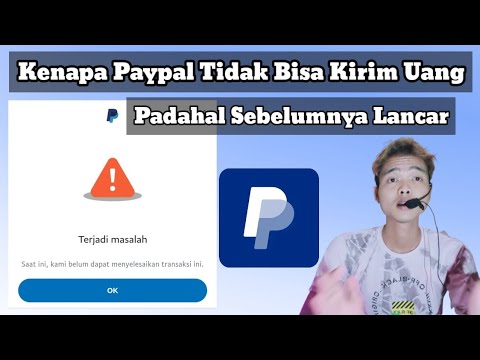
PayPal Can’t Send Money? Find out the causes and solutions

PayPal is one of the most widely used electronic money transfer services in the world. However, sometimes PayPal users may experience difficulties when trying to send money through this service. If you are the one who is experiencing this problem, then this article will help you find out the causes and solutions to overcome the problem of PayPal not being able to send money.
Reasons why PayPal cannot send money
Here are some common causes that can cause PayPal not to send money:
- Insufficient PayPal Balance : Make sure you have sufficient balance in your PayPal account to make the transfer. If your balance is insufficient, the transaction will not be processed.
- Incorrect Email Address or Password : Make sure you use the correct email address and password to log in to your PayPal account. If you enter your email address or password incorrectly, the system will consider you an unauthorized user.
- PayPal Account Not Verified : If your PayPal account has not been verified, then you may not be able to send money. Verify your PayPal account by adding the required information and completing the verification process.
- Transaction Limits : PayPal has transaction limits that apply to each user. If you have reached the transaction limit, then you cannot make any other transactions.
- Network Problems : Network problems or a slow internet connection may cause transactions to not be processed.
- PayPal Account Blocked : If your PayPal account has been blocked for security reasons, then you cannot send money.
- Incomplete Destination Account Information : Make sure you have complete and accurate target account information, including name, address and account number.
- Transactions considered High Risk : PayPal has a system that can detect transactions that are considered high risk, such as transactions involving large amounts of money or transactions that are carried out quickly.
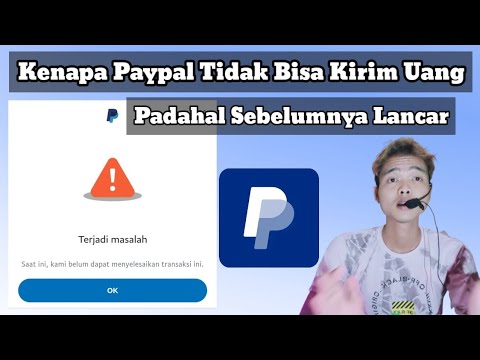
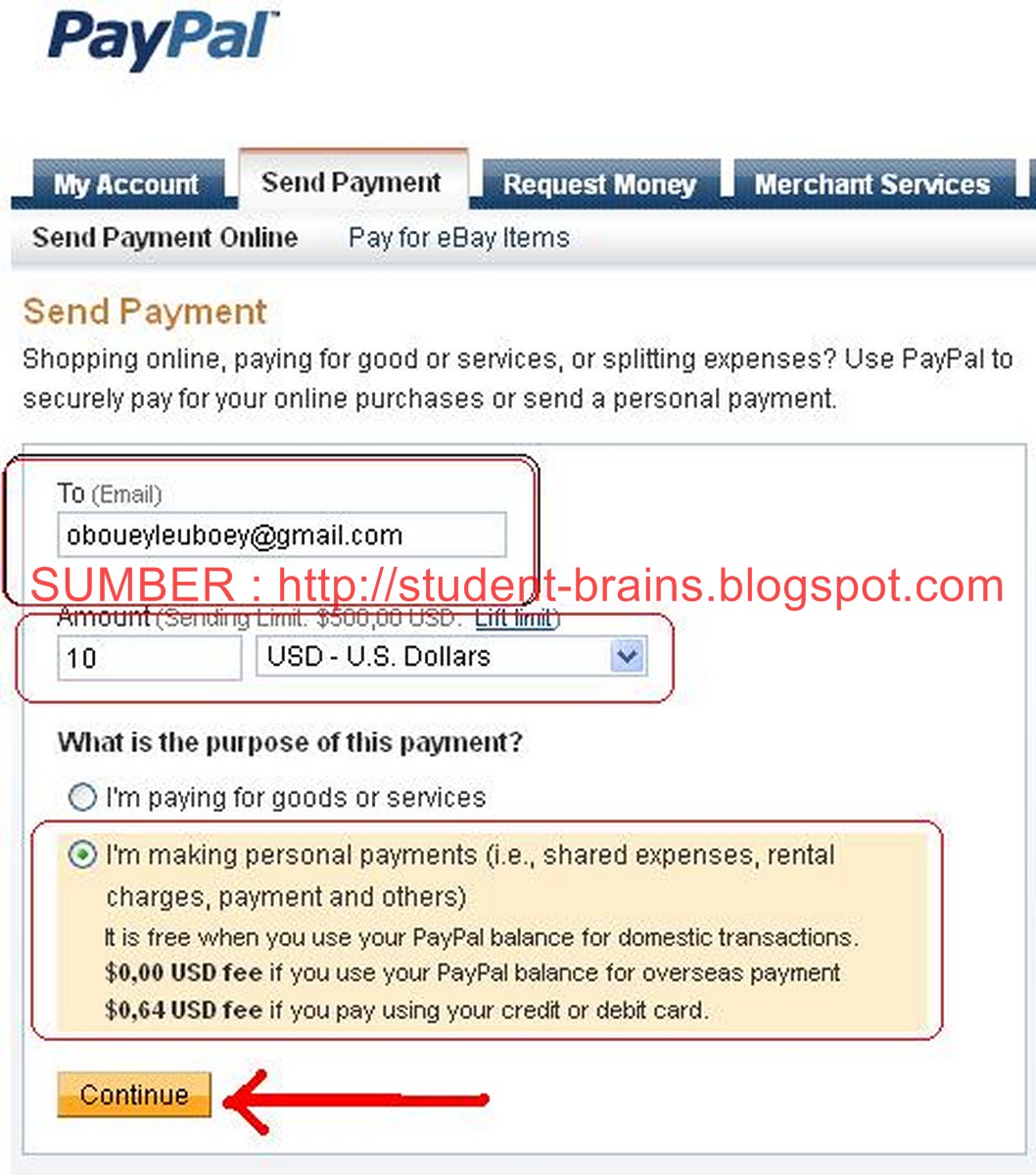
Solutions to Overcome the Problem of PayPal Can’t Send Money
Here are some solutions you can try to solve the problem of PayPal not being able to send money:
- Check your PayPal Balance : Make sure you have sufficient balance in your PayPal account to make the transfer.
- Check Email Address and Password : Make sure you use the correct email address and password to log in to your PayPal account.
- Verify Your PayPal Account : If your PayPal account has not been verified, then you need to verify your account by adding the required information and completing the verification process.
- Check Transaction Limits : Make sure you have not reached the transaction limit applicable to your PayPal account.
- Check Network : Make sure your network or internet connection is stable and not slow.
- Contact the PayPal Support Team : If you are still having difficulties, then you can contact PayPal support team for help.
- Check Destination Account Information : Make sure you have complete and accurate destination account information.
- Wait a Moment : If your transaction is considered high risk, then PayPal may take some time to process your transaction.

Tips to Avoid the Problem of PayPal Can’t Send Money
Here are some tips you can try to avoid the problem of PayPal not being able to send money:
- Check Your PayPal Balance Regularly : Make sure you have sufficient balance in your PayPal account to make the transfer.
- Use the Correct Email Address and Password : Make sure you use the correct email address and password to log in to your PayPal account.
- Verify Your PayPal Account : If your PayPal account has not been verified, then you need to verify your account by adding the required information and completing the verification process.
- Check Transaction Limits : Make sure you have not reached the transaction limit applicable to your PayPal account.
- Use a Stable Network : Make sure your network or internet connection is stable and not slow.
- Check Destination Account Information : Make sure you have complete and accurate destination account information.
- Do not carry out transactions that are considered high risk : Avoid making transactions that are considered high risk, such as transactions involving large amounts of money or transactions that are carried out quickly.
By following the tips and solutions above, you can avoid the problem of PayPal not being able to send money and carry out transactions smoothly. If you are still having trouble, then you can contact the PayPal support team for help.