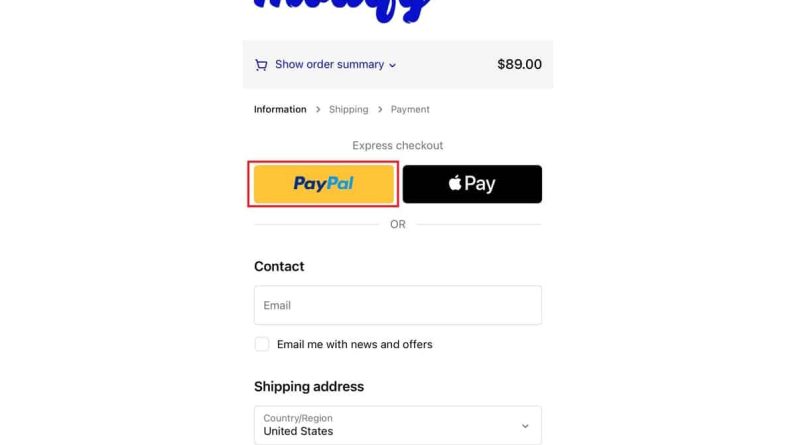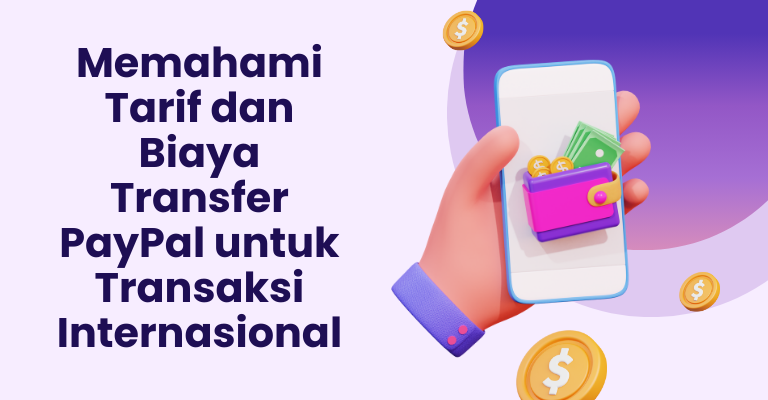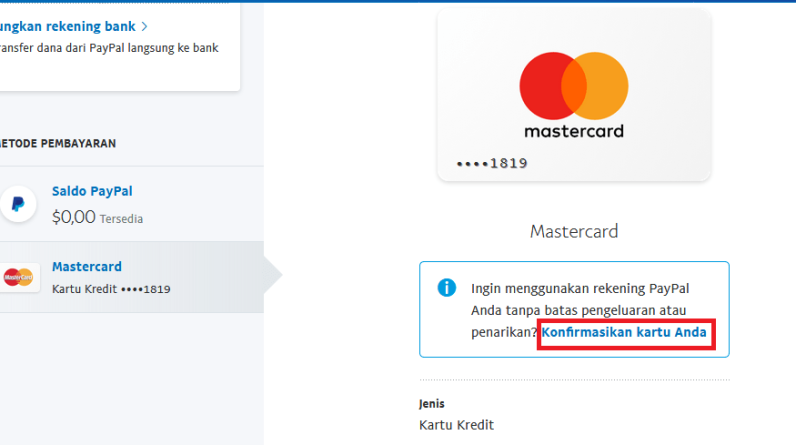
Common Causes of Card Not Accepted by PayPal
When you intend to use PayPal for online transactions or purchases, one of the obstacles you can face is card rejection. This incident can certainly be frustrating. Well, there are some common reasons why your card might not be accepted by PayPal. Here are some of them:
Incorrect Card Information
One of the most common reasons why PayPal declines a card is because of incorrect card information. Make sure you enter the card number, expiration date, and security code (CVV) correctly. any error, even a small one, can cause reception problems.
Inactive Card
PayPal only accepts active and valid cards. If your card has expired or been frozen for any reason, PayPal will not accept it. Check with your card issuer to confirm your card status.
Insufficient Balance
To make transactions with PayPal, you must have sufficient balance in your account or the linked card must have an adequate remaining limit. Make sure your balance is sufficient to cover the number of transactions you want to make.
Card Not Supported
PayPal does not accept all types of cards. While most major credit and debit cards are accepted, some prepaid cards or cards from certain issuers may not be supported. Contact PayPal to confirm whether your card is accepted.
Geographical Restrictions
Some cards may have geographic restrictions. This means the card may not be able to be used for transactions in certain countries or regions. If you try to use a card from an unsupported country, PayPal may reject it.
Suspicious Activity
PayPal has a strict security system to detect suspicious activity. If PayPal detects unusual activity on your account, such as multiple failed login attempts or suspicious transactions, they may limit or block use of your card to protect your account.
Stolen or Hacked Cards
If your card has been stolen or hacked, PayPal may reject it as a precaution to protect you from fraud. Contact your card issuer immediately to cancel the card and report theft or hacking.
Service Disruption
In rare cases, PayPal may experience service interruptions that may impact card acceptance. If you’re having trouble using your card, check PayPal’s website or contact their customer service to confirm whether there’s a problem.
If you are having problems receiving your card on PayPal, it is highly recommended to contact PayPal customer service. They can help you troubleshoot and guide you through the steps to resolve the issue.
Steps to Resolve PayPal Card Issues
PayPal is a convenient way to make online transactions, but sometimes you may experience problems when using the card. If you find your card is not being accepted by PayPal, here are some common causes that may be behind it:
First of all, double check the card details you entered. Make sure the card number, expiration date and CVV security code are correct. Simple mistakes can cause transactions to be rejected. Additionally, verify that your card is still active and not expired or blocked.
If the card details are correct, the cause may lie in your account limits. Check whether you exceed the daily, weekly, or monthly transaction limits set by PayPal. Usually, this limit can be increased by contacting PayPal customer service.
Sometimes, the problem can be related to your own account status. Make sure your account is verified and not locked or restricted. PayPal may require additional information to verify your identity, such as a copy of your government ID or utility bill.
In certain cases, the problem may be caused by a technical problem on the part of PayPal or your card issuing bank. If you are sure your card details are correct and your account is in good status, try making the transaction again at another time. If the problem persists, you can contact PayPal customer service or your bank for further assistance.
When contacting customer service, be prepared to provide clear and detailed information about the problem you are experiencing. Provide the rejected transaction reference number, transaction date and time, and details of the card you used. By providing complete information, customer service officers can help diagnose problems and find the right solution.
Paypal Doesn’t Accept My Card: Causes and How to Solve
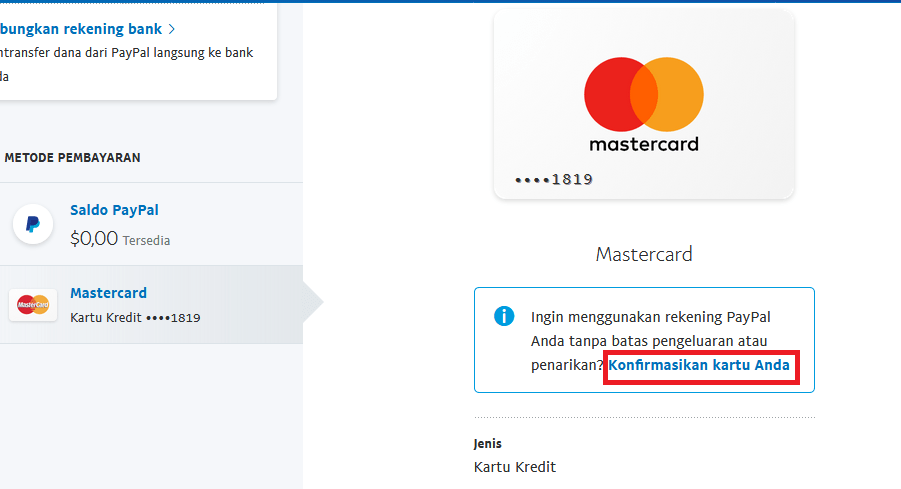
You may have experienced a situation where PayPal does not accept your card, even though you have entered the card information correctly. This can be very frustrating, especially if you need to make a payment or send money quickly. In this article, we will discuss the main reasons why PayPal is not accepting your card and provide several ways to solve this problem.
Main Causes
Before we discuss how to solve this problem, let’s look at some of the main reasons why PayPal won’t accept your card:
- Inaccurate Card Information : Make sure you have entered the card information correctly, including card number, expiration date, and security code.
- Card has expired : If your card has expired, PayPal will not accept the card.
- Payment Limitations : If you have made payments with the same card several times in a short period of time, PayPal may block the card to prevent fraud.
- Problems with Card Issuer : If there is a problem with the card issuer, such as an error in the card information or a late payment, PayPal will not accept the card.
- Limitations on PayPal Accounts : If your PayPal account has restrictions for some reason, such as not having valid identification or having a bad payment history, PayPal will not accept your card.
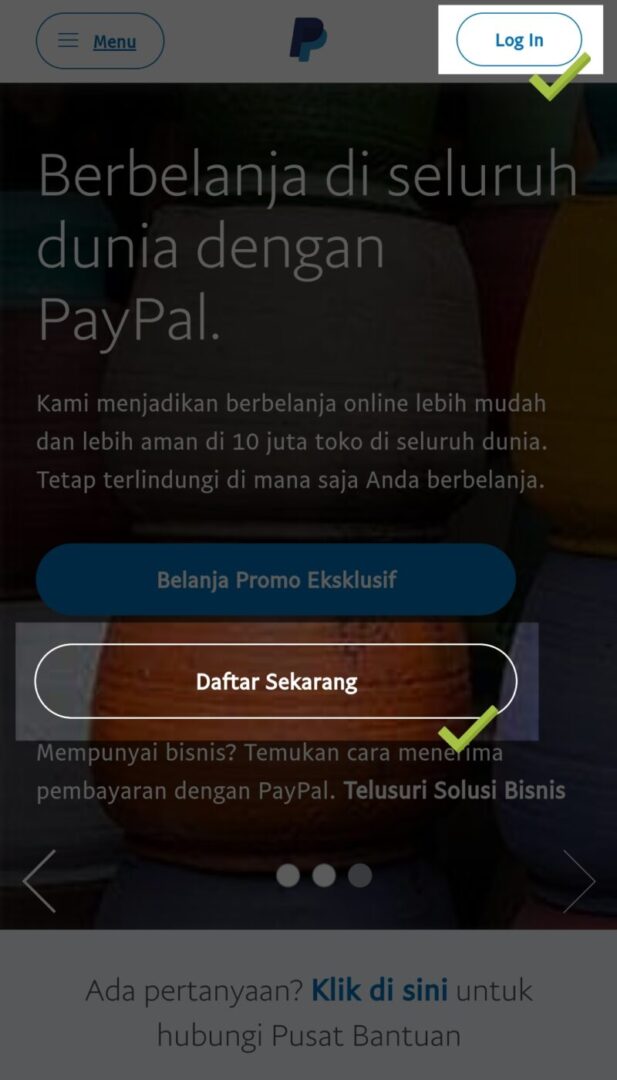
How to Solve Problems
If you’ve checked the card information and found no errors, here are some ways to resolve the issue:

- Check Card Information Again : Make sure you have entered the card information correctly. If you’re still not sure, try checking your card information with the card issuer.
- Contact the Card Issuer : If you are sure that your card information is correct, contact the card issuer to ensure that there is no problem with the card.
- Wait a Few Hours : If you have made payments with the same card several times in a short time, try waiting a few hours before trying again.
- Try Another Card : If you have another card, try using that card to make the payment.
- Identity Verification : If your PayPal account has restrictions due to not having a valid ID, try verifying your identity by uploading the required documents.
- Contact PayPal Support : If you still can’t make a payment with your card, contact PayPal support for help.
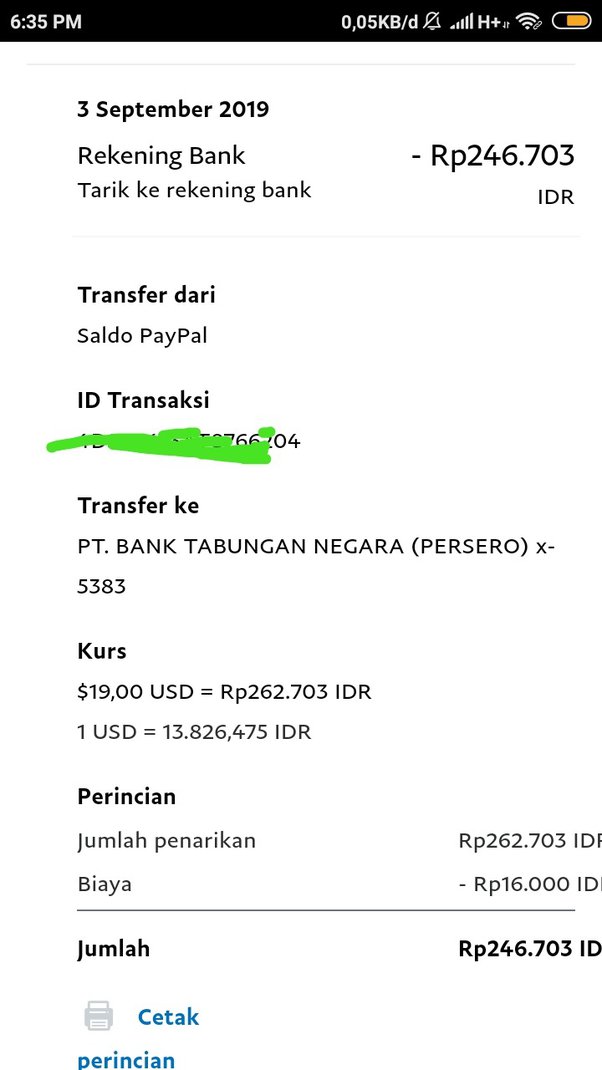
Tips to Prevent Problems
Here are some tips to prevent problems with your card on PayPal:
- Make sure the card information is correct : Make sure you have entered your card information correctly before making a payment.
- Check Payment Limitations : Check your payment limits before making payments with the same card multiple times in a short period of time.
- Identity Verification : Verify your identity to ensure that your PayPal account has no restrictions.
- Check Card Status : Check your card status before making a payment to ensure that there are no problems with the card.
Conclusion
PayPal not accepting your card can be very frustrating, but by understanding the main causes and how to solve this problem, you can make payments more easily. Make sure you have entered your card information correctly, check payment restrictions, and verify your identity to ensure that your PayPal account has no restrictions. If you still can’t make a payment with your card, contact PayPal support for help.
Tips for Avoiding Card Payment Problems
There are times when you shop online and your card is not accepted by PayPal. This can be frustrating, especially if you are in a rush or really want to buy something. But don’t worry, there is usually a simple reason why your card was declined.
One of the most common reasons is that you entered the wrong card information accidentally. Double-check the card number, expiration date, and CVV security code to make sure they are correct. Another common mistake is that your card has not been activated for online payments. Check with your card issuer to enable this feature.
Additionally, PayPal has some restrictions on the types of cards that can be used. For example, they do not accept prepaid cards or virtual cards. You also need to ensure that your card has not expired or been reported lost or stolen.
Sometimes, the problem could be on PayPal’s side. Their system may be experiencing technical problems or you may have exceeded your transaction limit. Try again later or contact PayPal customer support for further assistance.
If you believe your card is valid and meets all PayPal requirements, the reason may be a security issue. PayPal may detect suspicious activity on your account and block your card as a precaution. In this case, you need to contact PayPal to verify your identity and unblock your account.
To avoid problems with cards not being received in the future, make sure you always update your card information in your PayPal account. Store your passwords securely and enable two-factor verification for added protection. By taking these steps, you can reduce the chances of your card being declined when shopping online.