
PayPal’s authority to withdraw from bank accounts
In today’s digital world, the convenience of financial transactions via e-wallets like PayPal has become essential. However, it is important to understand the full implications of using these services, particularly regarding their authorization to withdraw funds from your bank account.
When you link your bank account to PayPal, you authorize the company to access and move funds from that account. This applies to a variety of situations, such as purchases, transfers and cash withdrawals. This authorization is usually provided as part of the account setup process, and you agree to it by checking the box or clicking the “I Agree” button.
While this authorization allows for easy transactions, it is important to realize that PayPal reserves the right to use the authorization to withdraw funds even if you do not intend to perform a particular transaction. For example, if there is a dispute or fraud on a transaction, PayPal can freeze or cancel the transaction and reclaim funds from your bank account. This may occur without your prior knowledge or consent.
Additionally, PayPal can also withdraw funds from your bank account to cover unpaid fees or fines. For example, if your account has a negative balance due to declined transactions or unpaid fees, PayPal can withdraw funds from the linked bank account to cover the debt.
Therefore, it is important to use PayPal responsibly and understand that the company has the authorization to withdraw funds from your bank account. Check your account regularly to ensure there are no unauthorized transactions or unexpected withdrawals. If you have any questions or concerns regarding PayPal withdrawal authorization, please feel free to contact their customer service for further clarification.
By understanding these authorization terms and using PayPal wisely, you can take advantage of the convenience and security it offers while protecting your funds from unwanted transactions.
Automatic payments and pre-approved charges
Talking about PayPal, you might immediately think of the ease of making online payments. However, did you know that PayPal also has the authority to withdraw funds from your bank account?
This is closely related to the auto-payment and pre-approved billing features. When you set up recurring payments or subscriptions through PayPal, you are essentially authorizing the service to withdraw funds from your bank account according to a specified schedule.
For example, let’s say you sign up for a music streaming service that charges a monthly subscription fee. When setting up your account, you may be asked to provide your bank account information and allow PayPal to collect your subscription fee each month.
Once you authorize it, PayPal can withdraw funds from your bank account automatically every month, without you needing to re-enter payment information. This is convenient, but it is important to realize that PayPal has the authority to make these withdrawals.
It is also important to note that your authorization is not limited to recurring payments or subscriptions. If you’ve ever purchased something from a website that uses PayPal, you may have also authorized PayPal to withdraw funds from your bank account for pre-approved billing, such as shipping or taxes.
In this case, authorization usually ends immediately after the transaction is completed. However, in some cases, authorization can remain active for several days or even weeks, meaning PayPal can still withdraw funds from your account during that period.
If you’re concerned about PayPal’s authority to withdraw funds from your bank account, there are a few things you can do:
Review your payment settings regularly and cancel any authorizations you no longer use.
Enable transaction notifications on your bank account so you can track withdrawal activity.
If you notice an unauthorized withdrawal, contact PayPal and your bank immediately to report the problem.
By understanding PayPal’s authority and taking steps to protect yourself, you can use the service with peace of mind while maintaining control of your finances.
How to cancel or dispute a withdrawal from your bank account
If you discover a suspicious or unauthorized PayPal withdrawal transaction from your bank account, the first step to take is to cancel or dispute the withdrawal. Here’s the step-by-step guide:
Step 1: Identify Suspicious Withdrawals
Carefully check your bank account’s transaction history to identify unknown or unauthorized withdrawals under the name “PayPal”. Any withdrawals that you do not recognize or suspect should be addressed immediately.
Step 2: Cancel Withdrawal (If Still in Progress)
If a withdrawal is still “In Process” or “Pending”, you may be able to cancel it via the PayPal website or app. Log in to your account, go to “Activity,” then find the transaction you want to cancel. Click “Cancel” if the option is available.
Step 3: File a Dispute
If the withdrawal has been completed or you cannot cancel it, you must submit a dispute. Go to PayPal’s resolution center and click “File a Dispute.” Select the transaction in question and provide a clear reason for your dispute.
Step 4: Provide Evidence
PayPal will ask you to provide evidence to support your dispute. This may include screenshots of suspicious transactions, bank statements showing withdrawals, or other relevant evidence. The more evidence you provide, the stronger your case.
Step 5: Follow Up
After you submit a dispute, PayPal will investigate it. You will receive notification via email about the status of your dispute. If you are not satisfied with the results of your investigation, you can appeal PayPal’s decision.
Additional Steps:
Contact Your Bank: Notify your bank of the unauthorized transaction and request assistance to cancel or block further withdrawals.
Report Identity Theft: If you suspect identity theft, report it immediately to your local law enforcement agency and the Internet Crime Complaint Bureau (IC3).
Monitor Your Account: Stay alert for suspicious activity on your PayPal account and bank account. Report any unauthorized transactions immediately.
By following these steps, you can take quick action to cancel or dispute an unauthorized PayPal withdrawal from your bank account. Remember to act quickly, provide compelling evidence, and follow up regularly to ensure the issue is resolved in a timely and effective manner.
Can PayPal withdraw money from your bank account?
Can PayPal Take Money From My Bank Account?

PayPal is one of the most popular online payment services in the world. With PayPal, you can make online transactions easily and safely. However, there are several questions frequently asked by PayPal users, one of which is whether PayPal can take money from my bank account?
In this article, we will talk about how PayPal works and whether PayPal can take money from your bank account.
How PayPal Works?
PayPal is an online payment service that allows you to make online transactions using your PayPal balance or by using your credit/debit card. PayPal works as an intermediary between you and online sellers.
Here’s how PayPal works:
- You create a PayPal account and deposit your balance using a credit/debit card or bank transfer.
- When you make an online transaction, you can choose PayPal as a payment method.
- PayPal will take the balance from your account and make a transfer to the online seller.
- Online sellers can accept payments and deliver goods or services to you.

Can PayPal Take Money From My Bank Account?
Now, we will talk about whether PayPal can take money from your bank account. The answer is a direct no. PayPal cannot take money from your bank account without your permission.
However, there are several ways that PayPal can take money from your bank account:
- Bank Transfer : If you make a bank transfer to PayPal, then PayPal can take money from your bank account. However, this only happens if you make a bank transfer manually.
- Credit/Debit Card : If you make an online transaction using a credit/debit card connected to PayPal, PayPal can take money from your bank account. However, this only happens if you make the transaction manually.
- Automatic Payments : If you enable the autopay feature on PayPal, then PayPal can take money from your bank account automatically. However, this only happens if you make an online transaction using PayPal and have an insufficient balance.
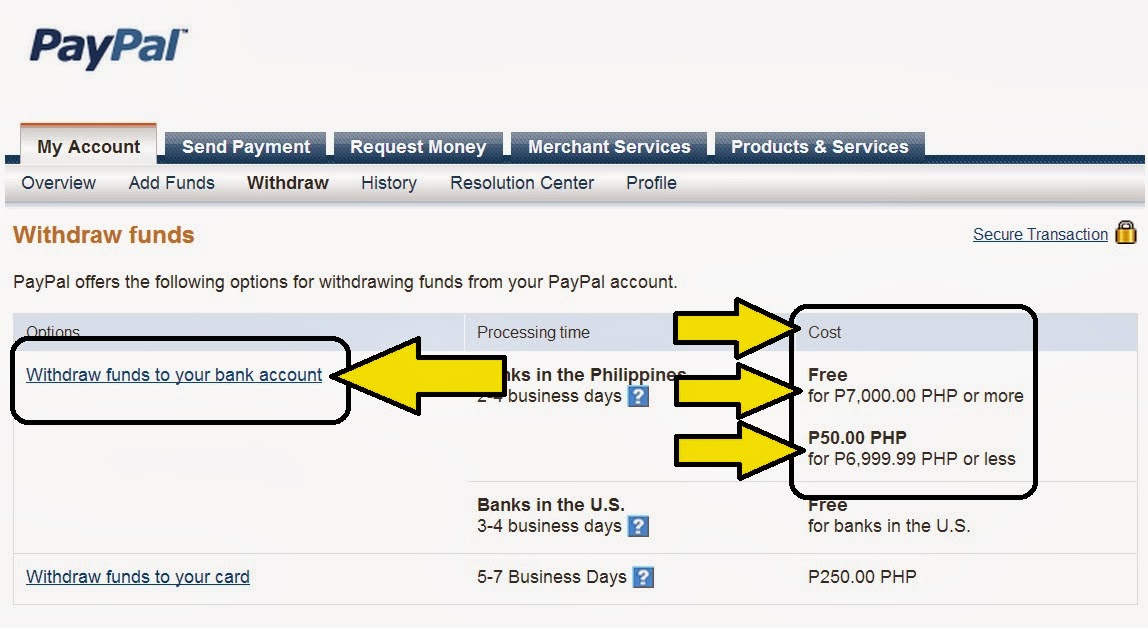
How to Prevent PayPal From Taking Money from My Bank Account?
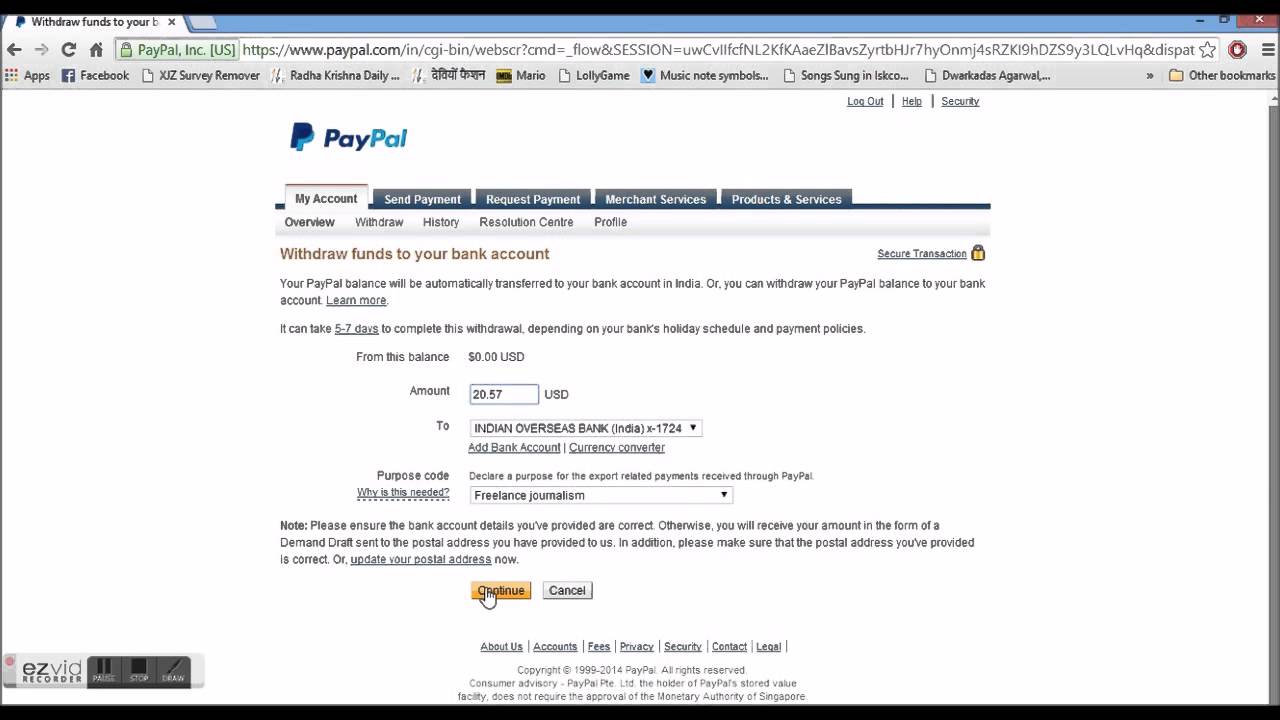
If you want to prevent PayPal from taking money from your bank account, then there are several ways you can do it:
- Disable the Auto Pay Feature : If you don’t want PayPal to take money from your bank account automatically, then you can disable the autopay feature in PayPal.
- Remove Credit/Debit Card : If you don’t want PayPal to take money from your bank account by using a credit/debit card, then you can remove the credit/debit card from your PayPal account.
- Use PayPal Balance : If you want to make online transactions using PayPal, then you can use your PayPal balance. This way, PayPal will not take money from your bank account.
- Check PayPal Balance : Before making an online transaction, make sure you check your PayPal balance. This way, you can ensure that you have sufficient balance to make transactions.
Conclusion
PayPal is one of the most popular online payment services in the world. However, there are several questions frequently asked by PayPal users, one of which is whether PayPal can take money from my bank account?
In this article, we have discussed how PayPal works and whether PayPal can take money from your bank account. The answer is no directly, but there are several ways that PayPal can take money from your bank account.
By knowing how PayPal works and how to prevent PayPal from taking money from your bank account, you can use PayPal more safely and comfortably.
