
Steps to change your name in PayPal.
So, you decided to change your name, huh? I’m happy! And PayPal understands. After all, many things can happen in life that make your name no longer suitable.
The process of changing your name on PayPal is quite easy. Here are some steps to follow:
1. Log in to your PayPal account. This must be done before you do anything else.
2. Click on your name in the top right corner of the page.
3. Select “Profile” from the drop-down menu.
4. Under “Personal Information,” you will see your current name. Click “Edit”.
5. Enter your new name in the field provided.
6. Click “Save” to save your changes.
And that’s it! Your name on PayPal has now been changed. Keep in mind that it may take a few days for these changes to be reflected in all your transactions.
Oh, and there are a few things to keep in mind:
You can only change your name once every 180 days.
You must provide supporting documentation if you change your name for legal reasons, such as marriage or divorce.
You can change your name only if it meets PayPal’s requirements for acceptable names.
If you experience problems changing your name, please contact PayPal customer service. They will be happy to help you.
Documentation required to change your name.
To change your name on PayPal, you will need to provide documentation proving your identity and new name. Following are the documents that PayPal accepts:
Photo ID: Passport, driver’s license or national ID card.
Birth certificate: Original document or certified copy.
Marriage certificate: Proving the change of name after marriage.
Divorce certificate: Proves name change after divorce.
Name change ruling: An official document from the court confirming your name change.
If you have documents issued outside the country where your PayPal account is registered, you may need to have them translated by a sworn translator. Next, you need to scan or take a photo of the document and upload it to PayPal.
After uploading the documents, you can start the name change process. PayPal will review your documents and verify them. This process usually takes several days. If your document is approved, your name will be updated in your PayPal account.
If you face any problems during this process, you can contact PayPal customer support. They can help you upload documents correctly or answer any questions you have.
Ensuring that your personal information, including your name, is accurate and up to date is very important. By providing the necessary documentation, you can change your name on PayPal and keep your account safe and secure.
PayPal’s name change policies and verification process.
O! Looking for how to change the name on your PayPal account? Don’t worry, we will help! The process is fairly easy, but it’s important to understand PayPal’s policies first.
PayPal allows you to change your first name, middle name, last name, and prefix. However, this change must reflect your legal name on a valid identity document, such as a driver’s license or passport. So, make sure you have these documents ready before starting.
Now, let’s get started!
1. Login to Your Account: The first step is to log in to your PayPal account. You can do this on the PayPal website or mobile app.
2. Open Settings: Once logged in, click the Settings icon (gear) in the top right corner.
3. Select “Name”: In the Settings menu, select “Name” to open the name setting page.
4. Enter a New Name: On this page, you can edit your first name, middle name, last name, and prefix. Be sure to enter your legal name as it appears on your identity document.
5. Upload Identity Document: To verify your name change, you need to upload a copy of your valid identity document. Click the “Upload Document” button and select the document type (such as driver’s license or passport).
6. Submit Changes: After uploading your identity document, click the “Save” button to submit your name change.
7. Wait for Verification: PayPal will review your documents to verify the name change. Usually this process takes several days.
8. Change Confirmation: Once your name change is verified, you will receive a confirmation email. Your updated name will now be visible in your PayPal account.
If you are having trouble changing the name on your PayPal account, don’t hesitate to contact PayPal customer support. They will be happy to help you.
Remember, the name you use on PayPal must match your legal name on your identity documents. This is important to avoid problems with transactions or access to your account.
Can I edit my name in my PayPal account?
Editing Name on PayPal Account: Guide and Terms
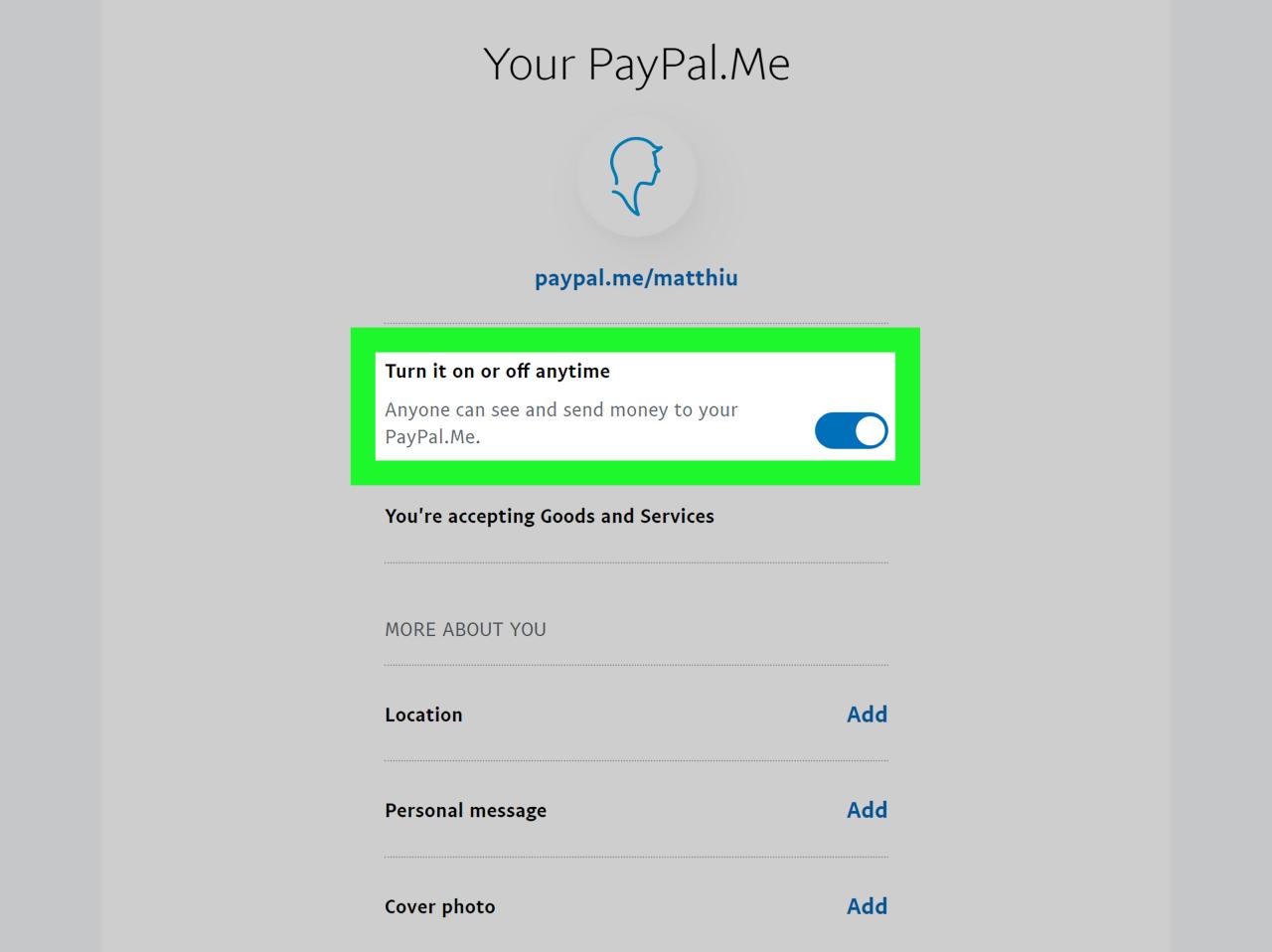
PayPal is one of the most popular online payment services used by people all over the world. However, sometimes there are errors when creating a PayPal account, such as writing the wrong name. If this has happened to you, then you may be wondering whether you can edit the name on your PayPal account.
This article will discuss how to edit the name on your PayPal account, the conditions required, and some frequently asked questions.
Can I Edit the Name on a PayPal Account?
Yes, you can edit the name on your PayPal account. However, keep in mind that PayPal has several policies regarding name changes, so you need to make sure that your name change complies with those policies.
How to Edit Name on PayPal Account
Here are the steps you need to take to edit the name on your PayPal account:
- Log in to your PayPal account : First of all, you need to log in to your PayPal account using the email address and password you used when creating the account.
- Click “Settings” : Once you are logged in, click the “Settings” button located at the top of the page.
- Click “Personal Information” : From the settings menu, click “Personal Information”.
- Click “Name” : On the personal information page, click “Name”.
- Edit Name : On this page, you can edit your first and last name. Make sure you enter the name that matches the identity document you have.
- Click “Save” : Once you have finished editing the name, click the “Save” button to save the changes.
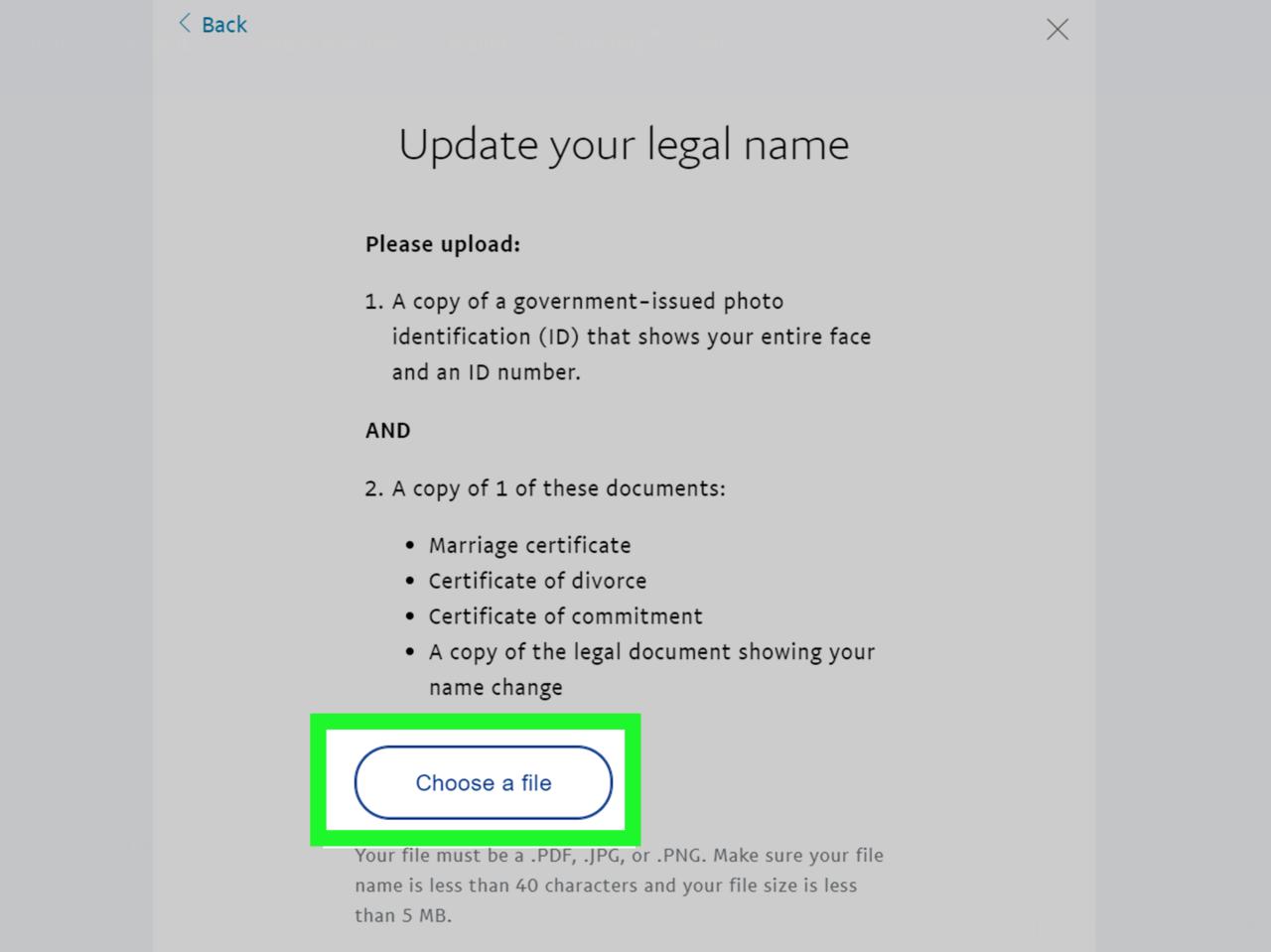
Required Conditions to Edit Name in PayPal Account

PayPal has several conditions required to edit the name on a PayPal account. Here are some conditions you need to know:
- Identity Document : You need to have a valid identity document, such as a KTP, driver’s license, or passport, to prove your identity.
- Appropriate Name : The name you enter must match the identity document you have.
- Do not resemble other people’s names : The name you enter cannot resemble another person’s name, including names that are similar to other people’s names.
- Contains No Illegal Characters : The name you enter cannot contain illegal characters, such as special characters or unreadable characters.
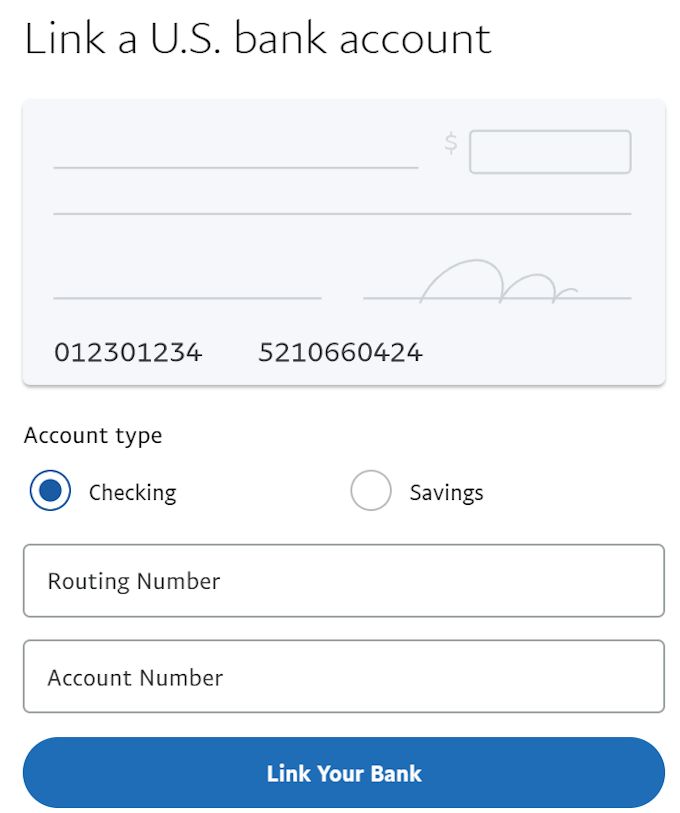
Frequently Asked Questions about Editing Names on PayPal Accounts
Here are some frequently asked questions about editing the name on your PayPal account:
Q: Can I edit the name on my PayPal account if I already have a balance?
A: Yes, you can edit the name on your PayPal account even if you already have a balance.
Q: Do I need to send ID documents to PayPal to edit my name?
A: No, you do not need to send ID documents to PayPal to edit the name. However, you need to have a valid identity document to prove your identity.
Q: How long does it take to edit the name on a PayPal account?
A: The time it takes to edit the name on your PayPal account is usually only a few minutes. However, if you have a large balance or have a complex transaction history, it may take longer.
Q: Can I edit the name on my PayPal account if I already have a credit or debit card connected?
A: Yes, you can edit the name on your PayPal account even if you already have a credit or debit card connected. However, make sure you ensure that your credit or debit card information is correct and matches the name you entered.
Conclusion
Editing the name on your PayPal account is a relatively easy process and can be done in a few steps. However, keep in mind that PayPal has several policies regarding name changes, so you need to make sure that your name change complies with those policies. By understanding the necessary conditions and steps that need to be taken, you can easily edit the name on your PayPal account.
