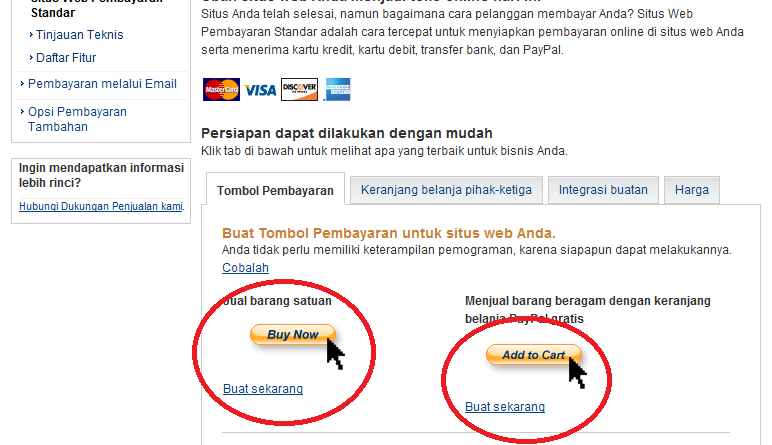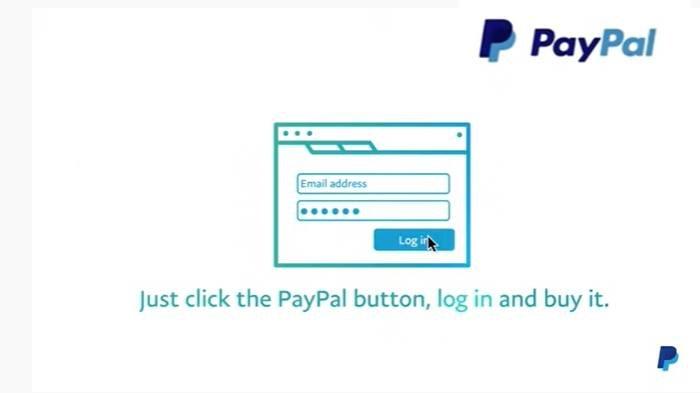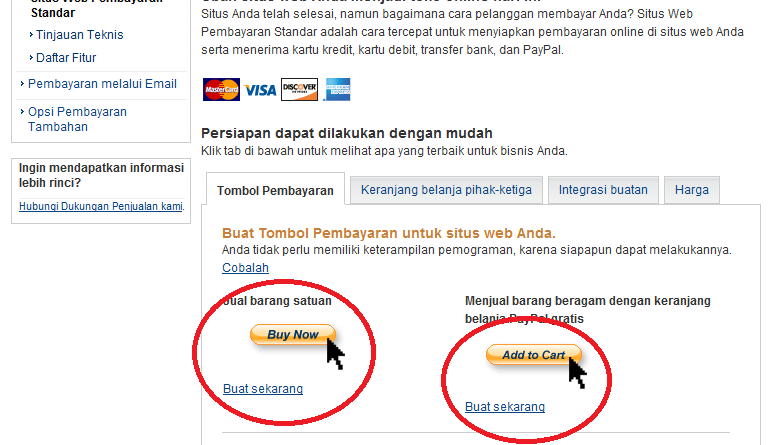
How to Use the Refund Facility on PayPal Easily and Safely
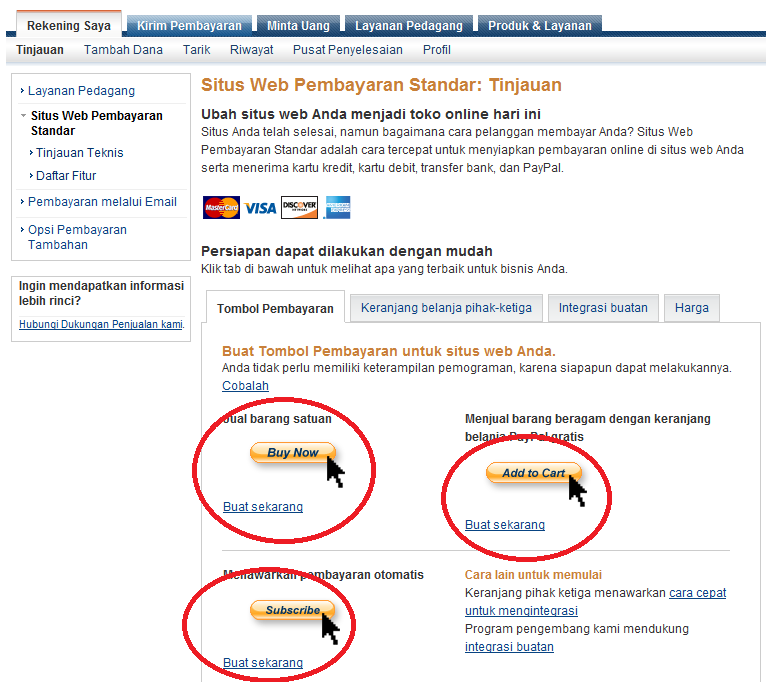
PayPal is one of the most popular online payment services in the world. With advanced security features and ease of use, PayPal has become the preferred choice for millions of people around the world. However, sometimes we experience problems in carrying out transactions, such as goods that do not match the description or services that are not satisfactory. In situations like this, PayPal offers a refund facility which allows us to request the funds we have spent back.
In this article, we will discuss how to use the refund facility at PayPal easily and safely. We will also discuss several things that need to be considered before requesting a refund, as well as how to overcome problems that may arise during the refund process.
How to Request a Refund on PayPal
To request a refund on PayPal, you can follow these steps:
- Open your PayPal account : First, make sure you have access to your PayPal account. If you don’t have a PayPal account yet, you can easily create one via the official PayPal website.
- Search for the transaction you want to refund : Look for the transaction you want to refund in your PayPal transaction history. Make sure you have information about the date, amount, and description of the transaction.
- Click the “Dispute” button : In the transaction history, click the “Dispute” button to the right of the transaction you want to refund.
- Select the reason for the refund : Select the reason why you want to request a refund. PayPal will provide several reasons, such as “The item does not match the description” or “The service was not satisfactory”.
- Enter refund details : Enter refund details, such as the amount you want to refund and a brief description of the problem you experienced.
- Click the “Send” button : Click the “Send” button to send your refund request to the seller.
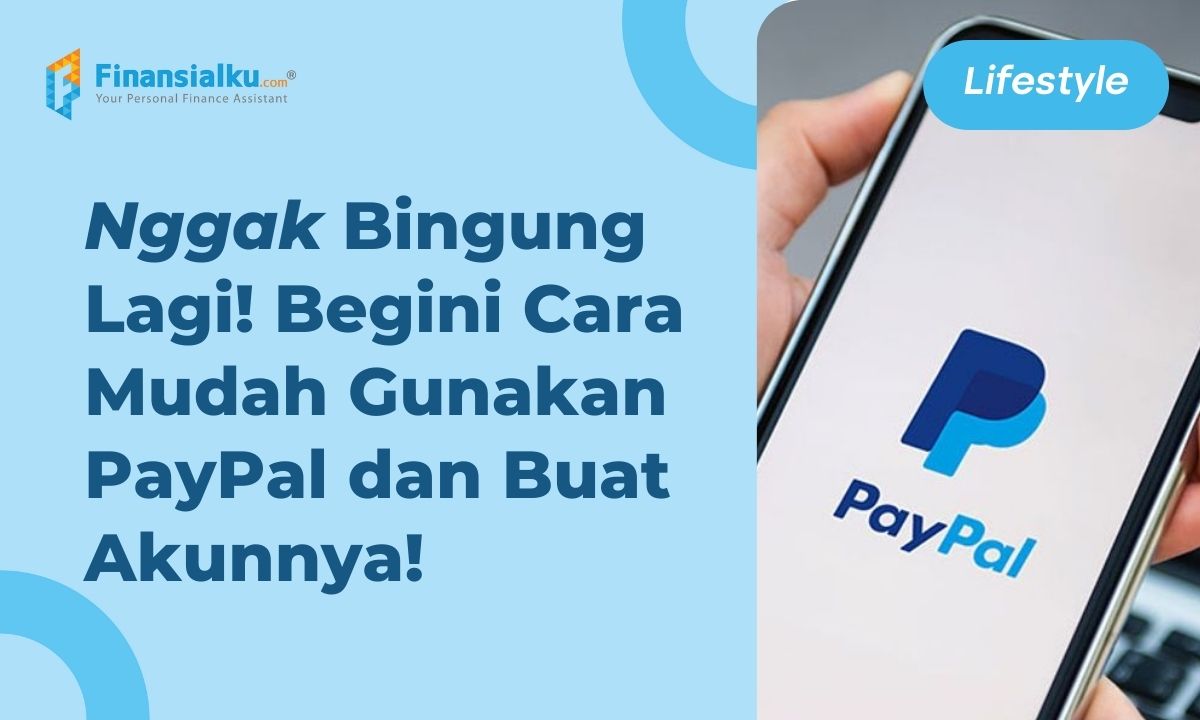

Things to Consider Before Requesting a Refund
Before requesting a refund, make sure you consider the following things:
- Read the seller’s refund policy : Make sure you read the seller’s refund policy before purchasing goods or services.
- Consider the refund time : Make sure you consider the refund time given by the seller. If the refund time has expired, you may not be able to request a refund.
- Proof of transaction : Make sure you have proof of the transaction, such as an invoice or confirmation email.
- Quality of goods or services : Make sure you consider the quality of the goods or services you purchase. If the quality is not satisfactory, you may be able to request a refund.
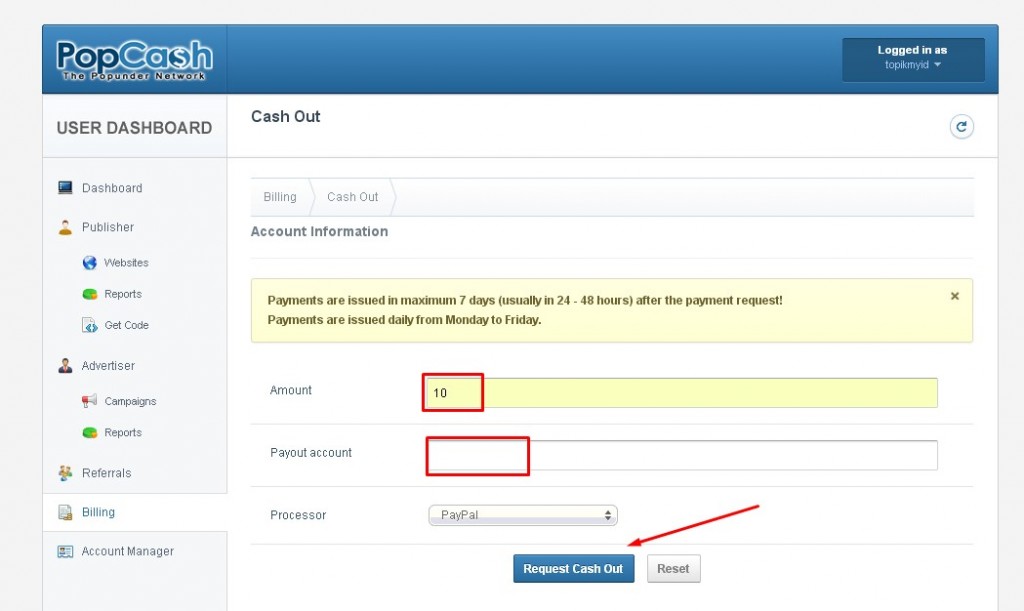
Resolving Problems During the Refund Process
If you experience problems during the refund process, don’t panic. Here are some tips for solving the problem:
- Contact the seller : If you experience problems with a seller, try to contact them directly.
- Use PayPal’s dispute facility : If you are not satisfied with the seller, you can use PayPal’s dispute facility to request help.
- Open a support ticket : If you can’t resolve the issue, you can open a support ticket with the PayPal team.
- Don’t forget to save evidence : Make sure you keep proof of transactions and communication with the seller to use as a reference.
Advantages and Disadvantages of Refund Facilities at PayPal
Here are some of the advantages and disadvantages of the refund facility at PayPal:
Excess:
- Easy to use : The refund facility at PayPal is very easy to use.
- Safe : The refund facility at PayPal is very safe and guaranteed.
- Fast : The refund process on PayPal can be completed quickly.
Lack:
- Refund fee : PayPal may charge a refund fee for some transactions.
- Refund time : The refund process can take several days or even weeks.
- Seller involvement : The seller may not want to work with you on the refund process.
Conclusion
The refund facility in PayPal is one of the most useful features for users. By using the refund facility, you can ask for the funds you have spent back if you are not satisfied with the goods or services you purchased. However, make sure you consider several things before requesting a refund, such as the seller’s refund policy and refund time. If you experience problems during the refund process, don’t panic and try to solve the problem using the tips we have provided. By using the refund facility at PayPal wisely, you can increase your online shopping satisfaction.