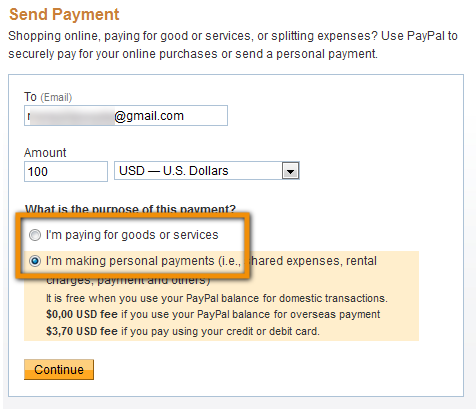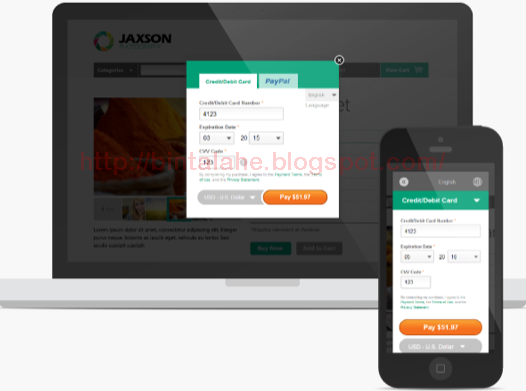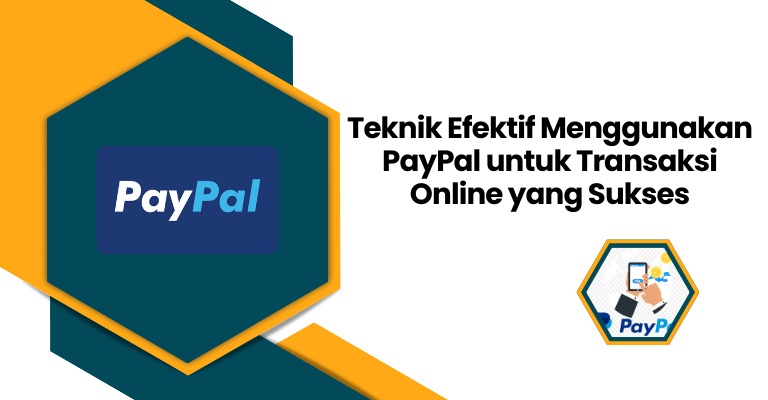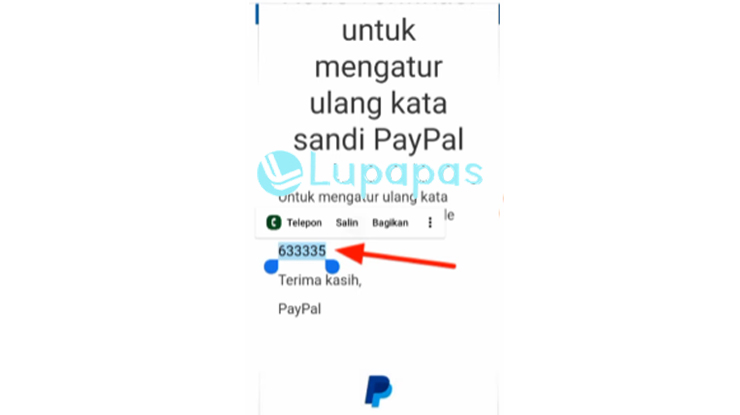PayPal Pay in 3 Not Appearing: Causes and Solutions

PayPal Pay in 3 is a feature that allows users to pay transactions in three interest-free installments. This feature was released in 2020 and has become a popular choice among consumers who want to purchase higher priced products without having to pay the full price all at once. However, some users have reported that the PayPal Pay in 3 feature is not appearing in their accounts. This article will discuss the causes and solutions to this problem.
What is PayPal Pay in 3?
PayPal Pay in 3 is a feature that allows users to pay transactions in three interest-free installments. This feature is only available for transactions made via PayPal and only applies to transaction amounts greater than £30 and less than £2000. Users can select the “Pay in 3x” option when making a transaction and will then receive an email confirming the payment details.
Why is PayPal Pay in 3 Not Showing Up?
There are several reasons that can cause PayPal Pay in 3 not to appear in a user’s account. Here are some possible reasons:
- Location : PayPal Pay in 3 is only available in a few countries, including the United Kingdom, the United States, and a few others. If you are not in one of these countries, then this feature will not appear in your account.
- Account Type : PayPal Pay in 3 is only available for PayPal accounts that have the status “Verified”. If you have an unverified PayPal account, then this feature will not appear.
- Number of Transactions : PayPal Pay in 3 only applies to transactions made over a certain amount. If you make a transaction for an amount smaller than £30 or greater than £2000, then this feature will not appear.
- Online store : PayPal Pay in 3 is only available at several online stores that have partnered with PayPal. If you make a transaction at an online store that is not partnered with PayPal, this feature will not appear.
- Technical Issues : Sometimes, the PayPal Pay in 3 feature does not appear due to technical problems. If you encounter this problem, then you can try to contact PayPal support team for help.
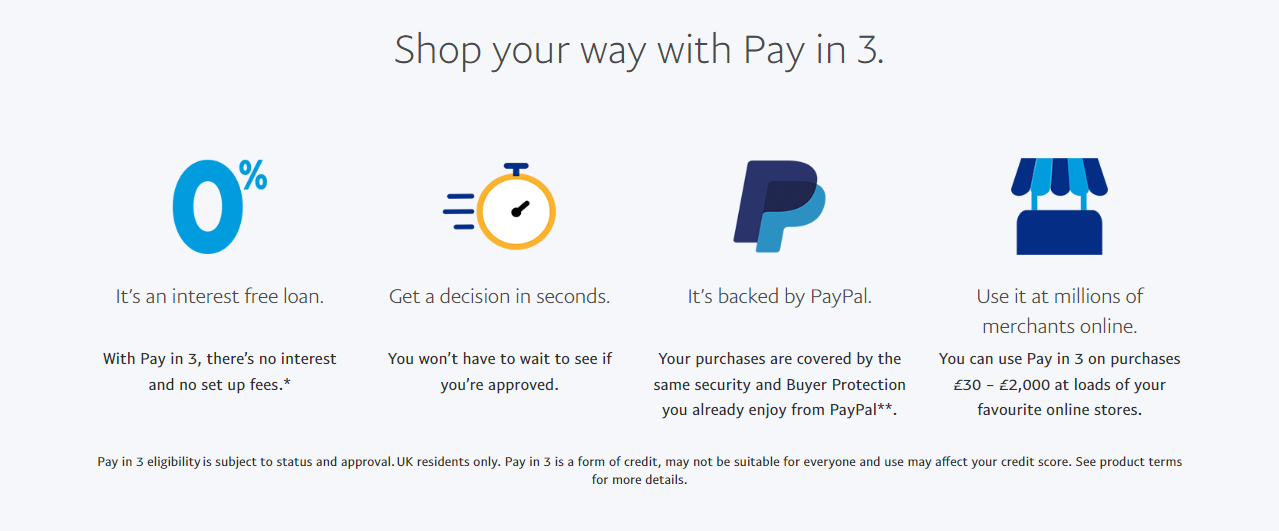

Solution for PayPal Pay in 3 Not Showing Up
If you are having problems with PayPal Pay in 3 not showing up, then there are a few solutions you can try:
- Check Location : Make sure you are in a country where PayPal Pay in 3 is supported.
- Account Verification : Make sure you have a verified PayPal account.
- Check Transaction Amount : Make sure you make transactions with amounts commensurate with the limits set by PayPal Pay in 3.
- Check Online Store : Make sure you make transactions at an online store that has partnered with PayPal.
- Contact the Support Team : If you are still having problems, then you can contact PayPal support team for help.
- Update App : Make sure you are using the latest PayPal application.
- Try with Another Browser : If you are using a browser, then try using another browser to see if the PayPal Pay in 3 feature appears.
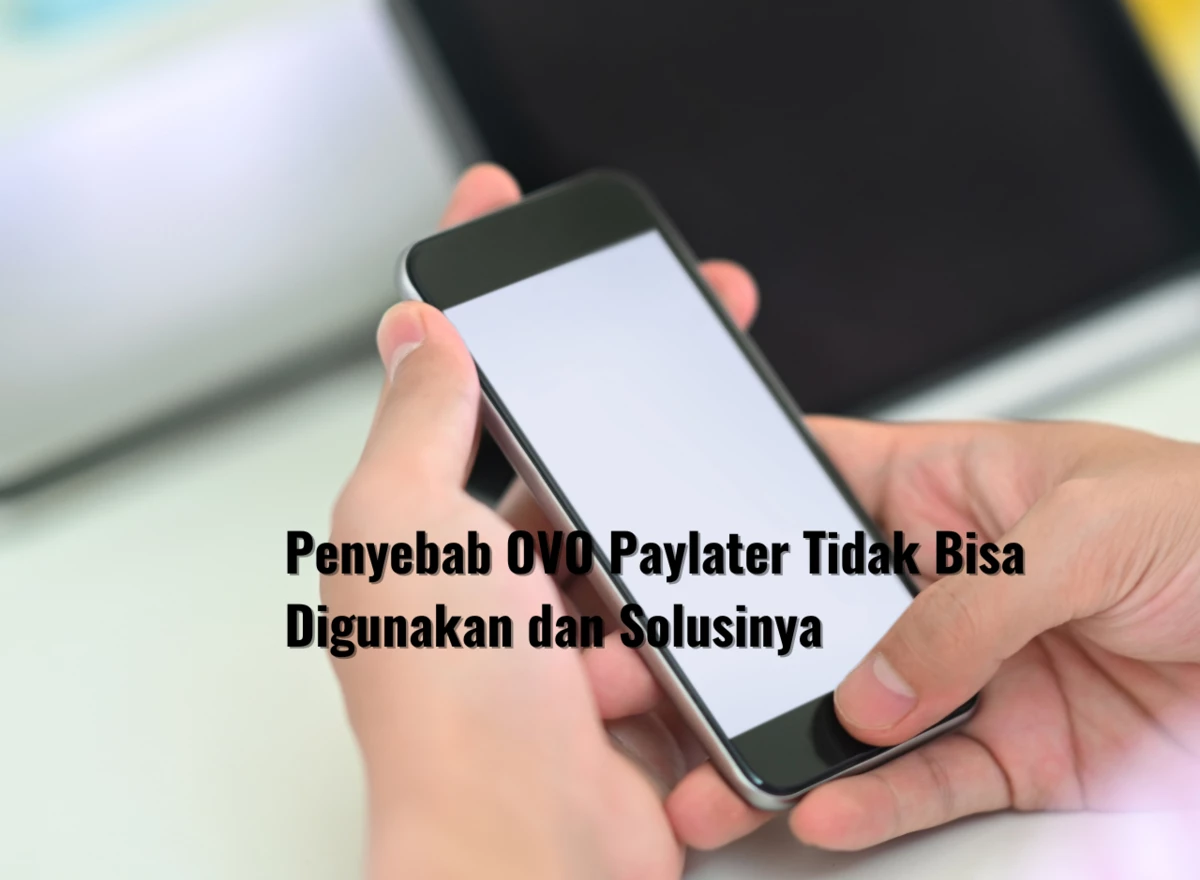
Conclusion
PayPal Pay in 3 is a feature that allows users to pay transactions in three interest-free installments. However, some users have reported that this feature is not appearing on their accounts. This article has discussed the causes and solutions to this problem. If you are still having problems, then you can contact the PayPal support team for help.
FAQs
Q: What is PayPal Pay in 3?
A: PayPal Pay in 3 is a feature that allows users to pay transactions in three interest-free installments.
Q: Why doesn’t PayPal Pay in 3 appear in my account?
A: There are several reasons that may cause PayPal Pay in 3 not to appear in your account, such as location, account type, transaction amount, and technical problems.
Q: How can I activate PayPal Pay in 3?
A: You can activate PayPal Pay in 3 by ensuring you are in a supported country, have a verified PayPal account, make a transaction of the equivalent amount, and use an online store that has partnered with PayPal.
Q: What can I do if PayPal Pay in 3 doesn’t appear?
A: You can try contacting the PayPal support team for help, updating the app, trying with a different browser, and making sure you are using the latest PayPal app.