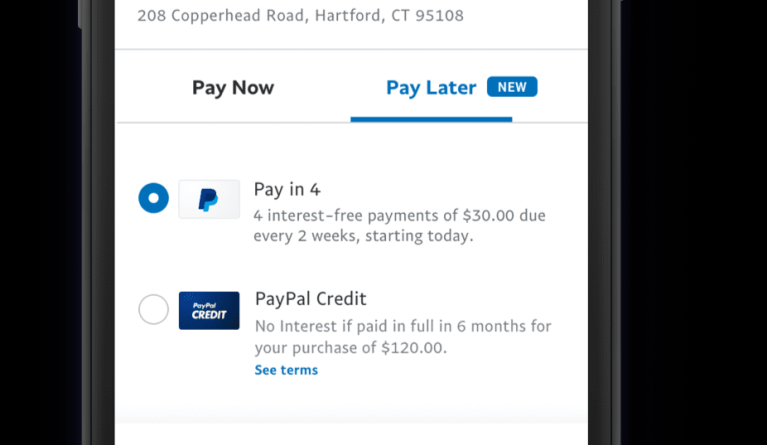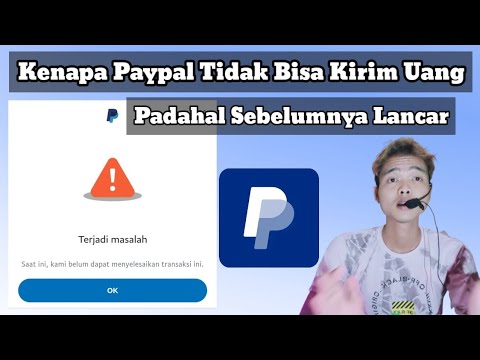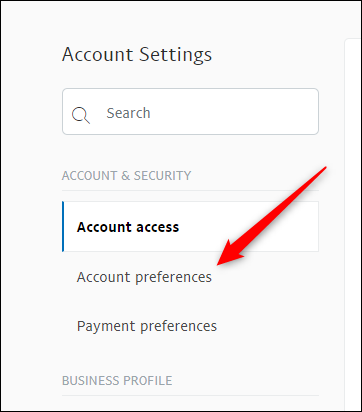
Deleting a PayPal Account: Steps and Considerations
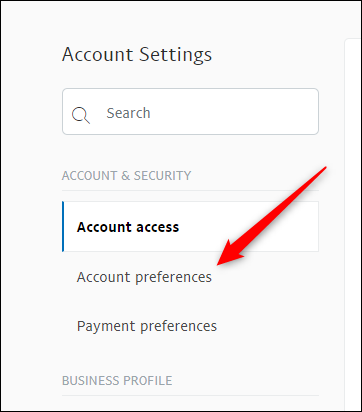
PayPal is one of the most popular and widely used online payment services worldwide. However, sometimes users may want to delete their PayPal account for various reasons. Maybe because they no longer use the service, or maybe because they are not satisfied with the service provided. Whatever the reason, deleting a PayPal account is relatively easy and can be done in a few steps.
Why Should You Delete Your PayPal Account?
Before we talk about how to delete a PayPal account, let’s look at some reasons why you might want to do this. Here are some examples:
- No longer using the service : If you no longer use PayPal to make transactions, then there is no reason to keep the account.
- Unwanted costs : PayPal has fees associated with using their services, such as transfer fees and currency conversion fees. If you no longer use this service, then you do not have to pay these fees.
- Security : If you are worried about the security of your PayPal account, then deleting it can be a good option.
- Switching to another service : If you have found another online payment service that better suits your needs, then deleting your PayPal account could be a logical step.
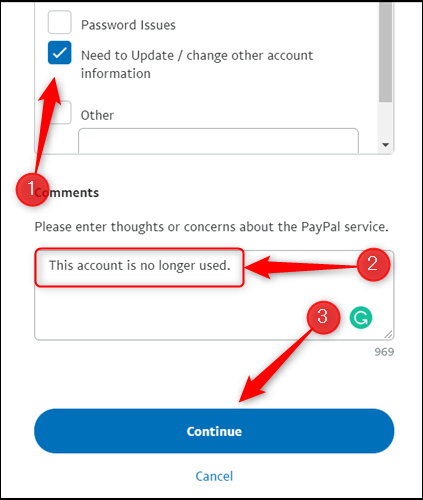
Steps to Delete PayPal Account
Deleting a PayPal account is relatively easy and can be done in the following steps:
- Log in to your PayPal account : The first step is to log in to your PayPal account using your email address and password.
- Click “Settings” : Once you are logged in, click the “Settings” button located at the top right corner of the page.
- Select “Help and Contact” : In the “Settings” menu, select “Help and Contacts”.
- Click “Delete Account” : At the bottom of the “Help and Contact” page, click the “Delete Account” button.
- Confirmation : You will be asked to confirm that you want to delete the account. Click the “Delete Account” button to continue.
- Wait for the deletion process : PayPal will delete your account in a few minutes. You will receive a confirmation email that your account has been deleted.

Considerations Before Deleting a PayPal Account
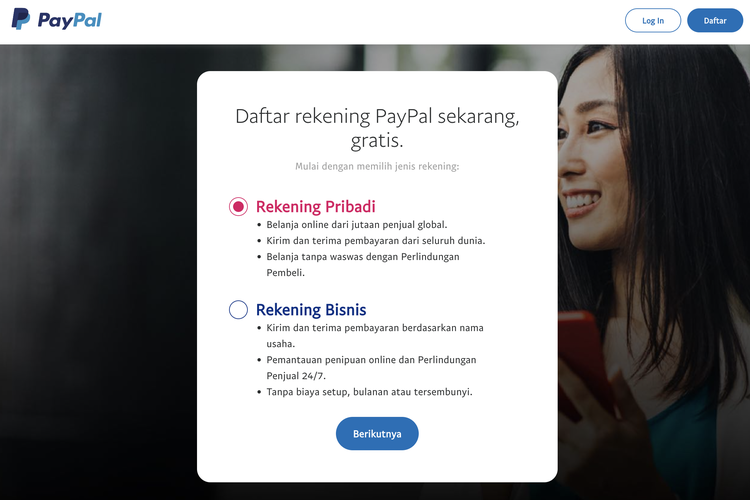
Before you delete your PayPal account, there are a few things to consider:
- Make sure you don’t have an undrawn balance : If you have an undrawn balance in your PayPal account, then you need to withdraw it before deleting the account.
- Make sure you don’t have any outstanding bills : If you have any unpaid charges on your PayPal account, then you need to pay them before deleting the account.
- Make sure you don’t have any services still active : If you have any active services on your PayPal account, such as a monthly subscription, then you need to cancel them before deleting the account.
- Make sure you have transaction records : If you want to have a record of your transactions, then you need to print or download a transaction report before deleting the account.
Conclusion
Deleting a PayPal account is relatively easy and can be done in a few steps. However, before you do this, make sure you take a few things into consideration, such as undrawn balances, unpaid bills, active services, and transaction records. By considering these things, you can delete your PayPal account safely and without any problems.
Frequently Asked Questions (FAQ)
Here are some frequently asked questions about deleting a PayPal account:
Q: How do I delete a PayPal account?
A: You can delete your PayPal account by logging into your account, click “Settings”, select “Help and Contact”, click “Delete Account”, and confirm that you want to delete the account.
Q: What happens to my balance if I delete my account?
A: If you have an undrawn balance in your PayPal account, then you need to withdraw it before deleting the account. If you do not withdraw the balance, PayPal will send a check or bank transfer to the address associated with your account.
Q: Can I delete my PayPal account if I have unpaid bills?
A: Yes, you can delete your PayPal account if you have unpaid bills. However, you need to pay it before deleting your account to avoid additional fees.
Q: How can I have a transaction record if I delete my account?
A: You can have a transaction record by printing or downloading a transaction statement before deleting your account.