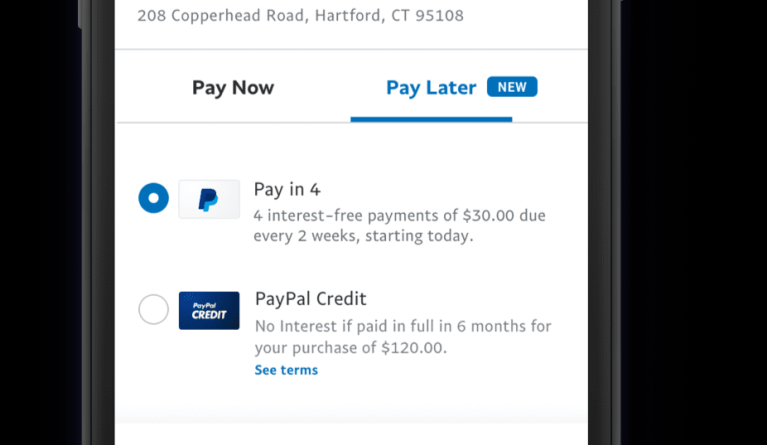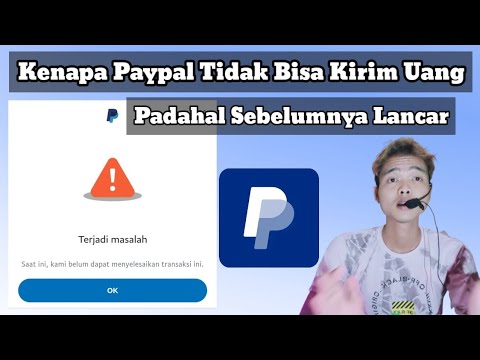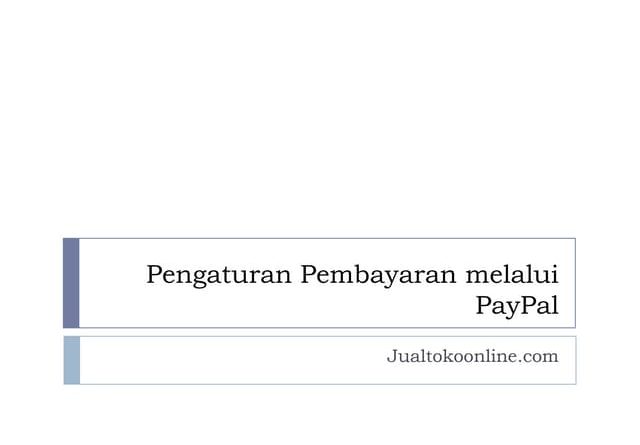
Backup Payment Settings in PayPal: Prevent Transaction Failure
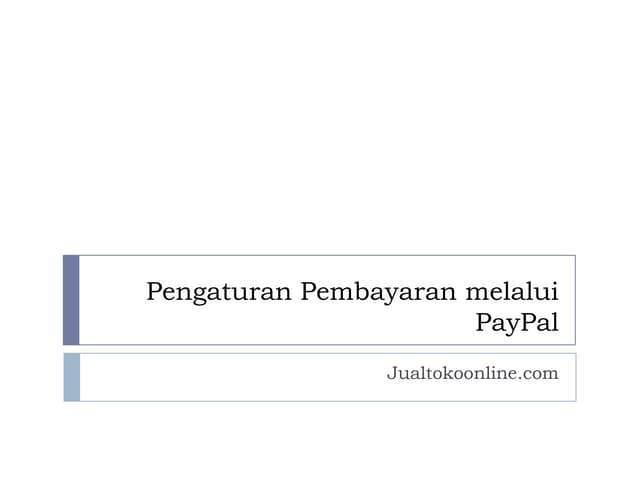
In the current digital era, PayPal is one of the most popular and widely used online payment methods. Many people and businesses use PayPal as their primary payment method because of its convenience and security. However, like all other payment systems, PayPal is also not free from the possibility of transaction failure. Therefore, it is important to understand about backup payment settings in PayPal that can help prevent transaction failures.
What are Backup Payment Settings in PayPal?
Backup payment settings in PayPal is a feature that allows you to add an alternative payment source in case your primary payment method fails or is invalid. This way, if your primary payment method fails, PayPal will automatically use your alternative payment source to complete the transaction.
Why is Backup Payment Settings in PayPal Important?
Setting backup payments in PayPal is very important because it can help prevent transaction failures that can cause financial and reputational losses. Here are some reasons why setting up backup payments in PayPal is important:
- Prevent Transaction Failure : By adding an alternative payment source, you can ensure that your transactions will continue even if your primary payment method fails.
- Saving time : With backup payment settings, you don’t have to worry about transaction failures and can focus on other activities.
- Reducing Risk : By adding alternative payment sources, you can reduce the risk of transaction failures that can lead to financial losses.
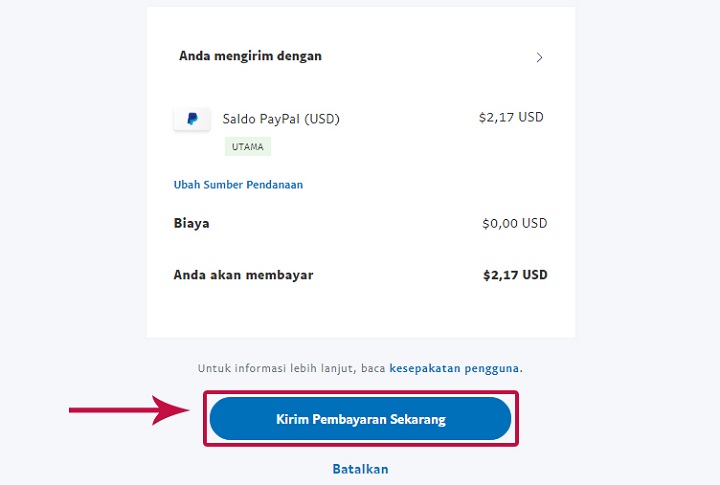
How to Set Up Backup Payments on PayPal
Setting up backup payments on PayPal is quite easy and can be done in a few steps. Here’s how to set up backup payments on PayPal:
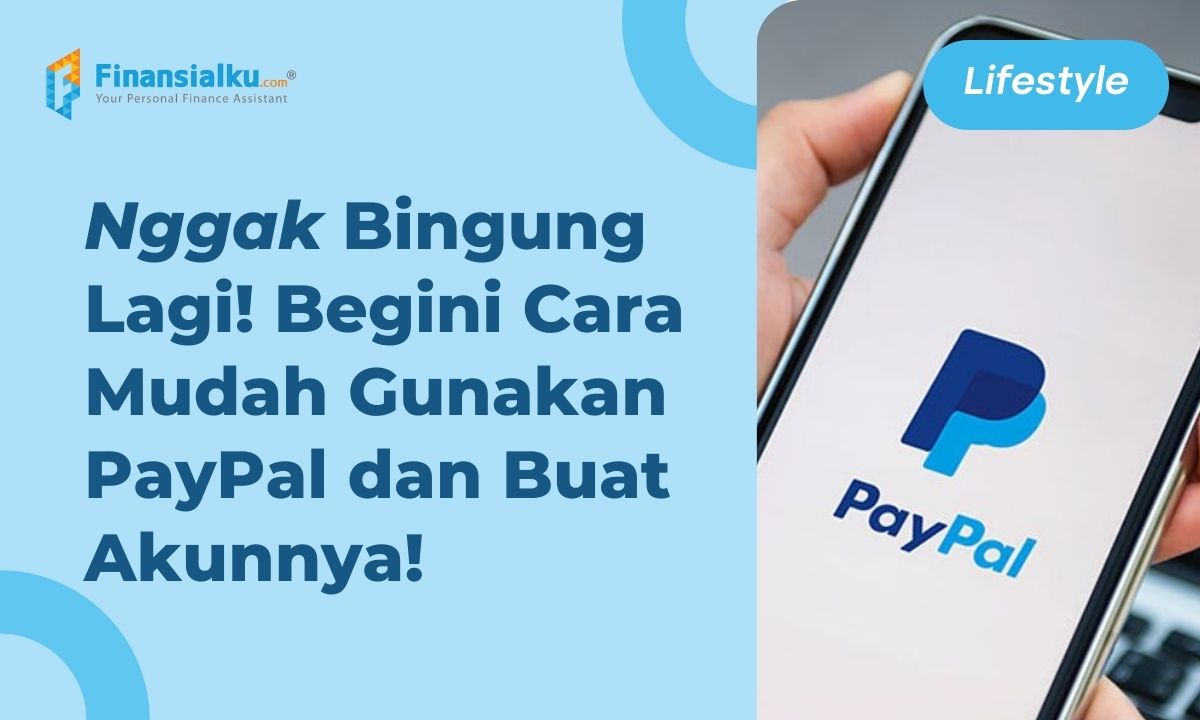
- Log in to your PayPal Account : First, you need to log in to your PayPal account using your email and password.
- Click on “Settings” : Once logged in, click on the “Settings” button at the top of the page.
- Click on “Payment” : Then, click on the “Payment” button on the left side of the page.
- Click on “Add Payment Source” : After that, click on the “Add Payment Source” button to add an alternative payment source.
- Select Alternative Payment Source : Select the alternative payment source you want to add, such as a credit or debit card.
- Payment Confirmation : After you add an alternative payment source, PayPal will send you a payment confirmation to ensure that your alternative payment source is valid.

Tips for Using Backup Payment Settings in PayPal
Here are some tips that can help you use backup payment settings in PayPal more effectively:
- Make Sure Your Alternative Payment Source is Valid : Make sure your alternative payment source is valid and not expired.
- Check Your Reserve Payments Regularly : Check your backup payments regularly to ensure that your alternative payment sources are still valid.
- Add Different Alternative Payment Sources : Add different alternative payment sources to ensure that you have more options if your primary payment method fails.
Conclusion
Backup payment settings in PayPal are an important feature to prevent transaction failures and save time. By adding an alternative payment source, you can ensure that your transactions will continue even if your primary payment method fails. By following the tips and ways to set up backup payments on PayPal mentioned above, you can use the backup payment settings on PayPal more effectively.