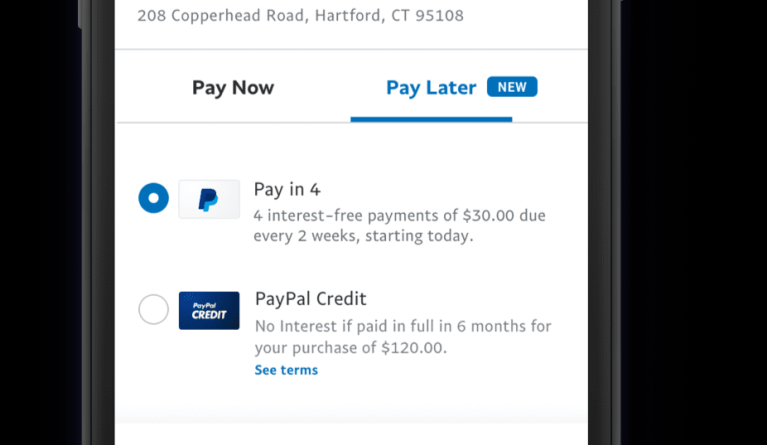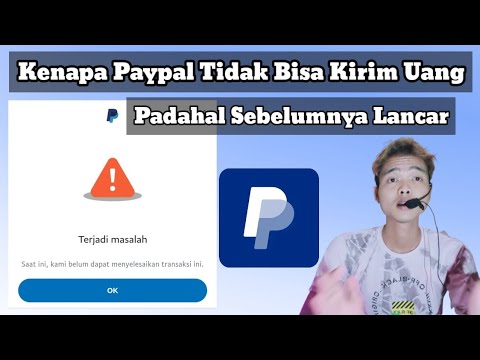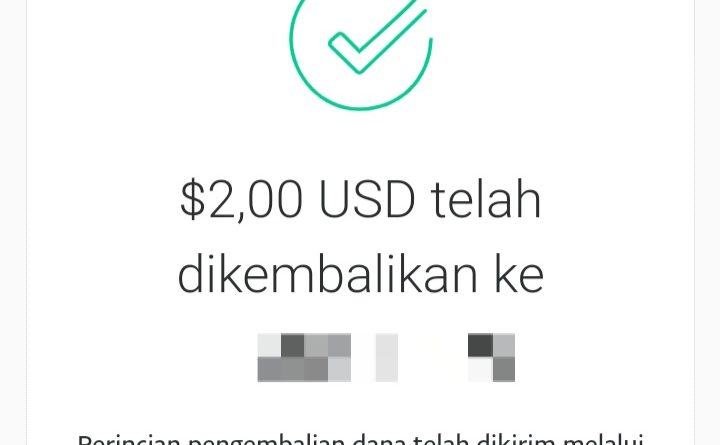
PayPal and Refunds: What to Do If an Item Doesn’t Match the Description
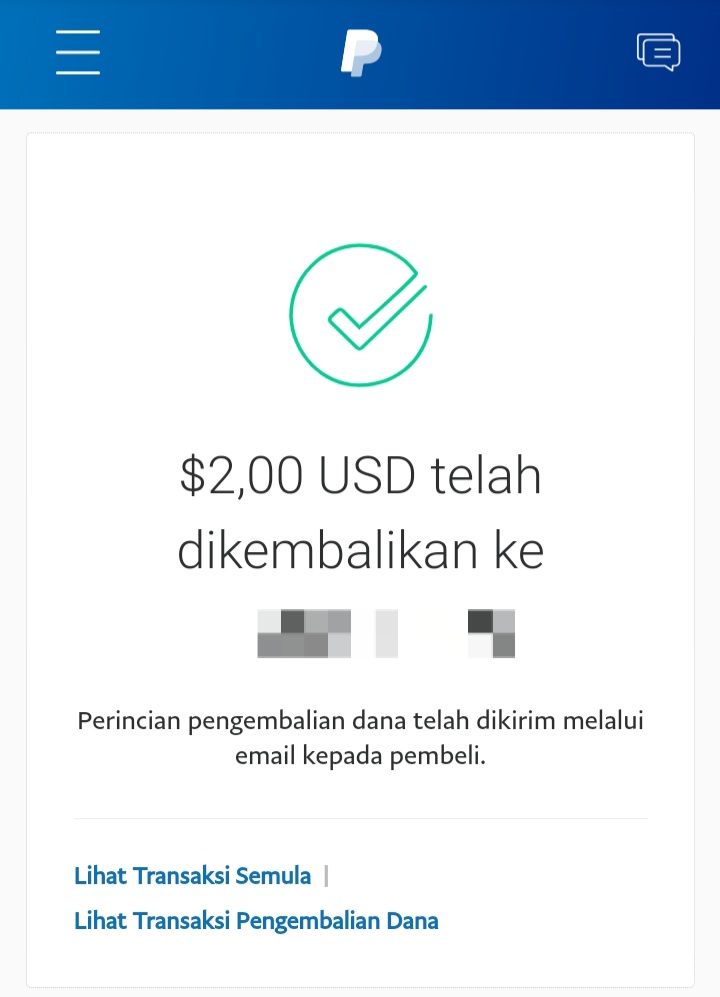
PayPal is one of the most popular online payment methods in the world, with more than 400 million active users. However, even though PayPal offers a lot of security and convenience, there is still the possibility of problems with online transactions. One of the most common problems is when the item ordered does not match the description given by the seller.
In this article, we’ll talk about what to do if you’re having trouble with an item that doesn’t match the description when using PayPal. We’ll also cover how to request a refund and resolve issues with the seller.
What is “Does Not Match Description”?
“Does not match description” is a term used by PayPal to describe a situation when an item ordered does not match the description provided by the seller. This can happen for various reasons, such as:
- The goods received do not match the picture or description provided by the seller
- The goods received do not have the same features or specifications as those described by the seller
- Goods received are damaged or defective
- The goods received do not match the size or color selected by the buyer

What to do if the item does not match the description?
If you are having problems with an item that does not match the description, there are several steps you can take:
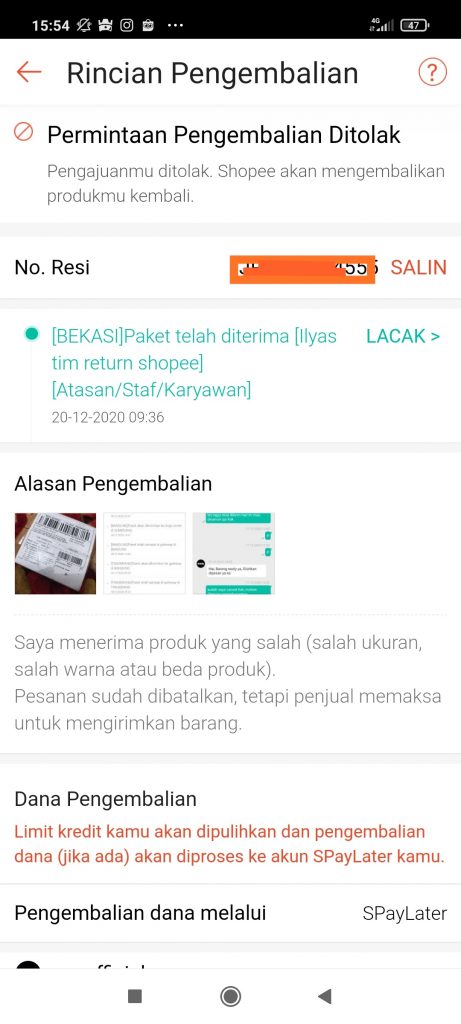
- Contact Seller : First of all, you should try to contact the seller to report the problem. Make sure you have records of the transaction, including the transaction number, transaction date, and details of the items ordered.
- Explain the Problem : Explain the problem clearly and in detail to the seller. Make sure you have evidence, such as photos or videos, to support your claim.
- Request a Refund : If the seller cannot resolve the problem by replacing the item or providing another solution, you can request a refund.
- Open a Case on PayPal : If the seller doesn’t respond or can’t resolve the issue, you can open a case on PayPal. PayPal will help resolve the issue and provide a refund if necessary.
How to Open a Case on PayPal
To open a case on PayPal, you can follow these steps:
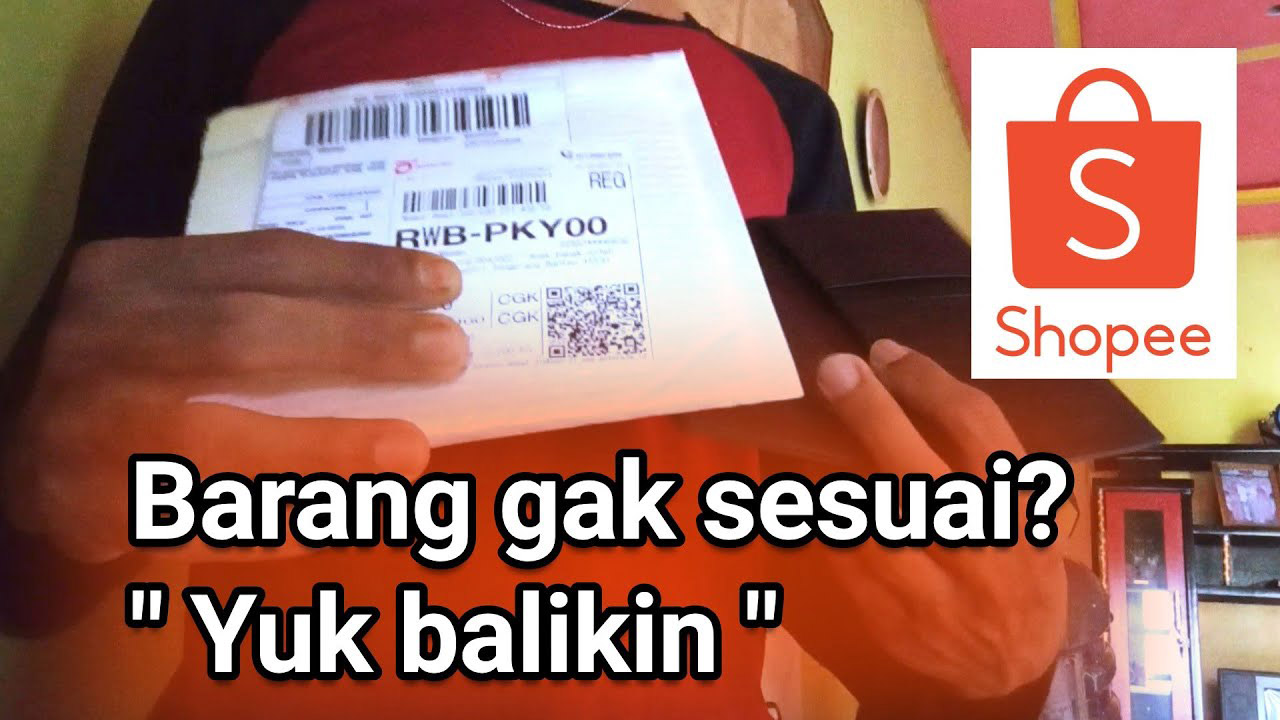
- Login to PayPal Account : Log into your PayPal account and look for the problematic transaction.
- Click “Report Problem” : Click the “Report Problem” button to the right of the transaction.
- Select Reason : Select the reason for the problem, namely “Does Not Match the Description”.
- Write Details : Write details about the problem, including photos or videos as evidence.
- Send : Submit a problem report and PayPal will review your case.
What Does PayPal Do If the Item Does Not Match the Description?
PayPal has several steps it will take if an item does not match the description:
- Contacting Seller : PayPal will contact the seller to ask for an explanation of the problem.
- Gathering Evidence : PayPal will collect evidence from you and the seller to resolve the case.
- Solving Cases : PayPal will resolve the case and provide a refund if necessary.
- Taking Action : PayPal may take action against sellers if they engage in fraud or unethical sales practices.
Conclusion
PayPal is a popular online payment method, but problems with items not matching the description can still occur. If you experience an issue like this, make sure you follow the proper steps, such as contacting the seller, requesting a refund, and opening a case on PayPal. By understanding the process and proper steps, you can resolve problems more quickly and effectively.